SAP Billing - Combine Billing for deliveries with different date
When using transaction VF04 or Billing (background), the date of the billing document (e.g. the current date) must be entered (In VF04 : settings, default data.)
In VF06 or background: variant with parameterization) to avoid an unwanted split due to the billing date.
This OSS notes is very helpful :-
11162 - Invoice split criteria in billing document
36832 - Invoice split in fields from the sales order
Billing Spilt by Item Category
In trx VTFA (if your billing is sales order based) choose your billing type and SO type, there select your item categories and there select the field VBRK/VBRP data. In that field you will see the currently used routine. With the help of your ABAP guy create a copy of that routine under a different number and add your lines of code. Let's say you use routine 001.
FORM DATEN_KOPIEREN_001.
* Header data
* VBRK-xxxxx = ............
* Item data
* VBRP-xxxxx = ............
* Additional split criteria
DATA: BEGIN OF ZUK,
MODUL(3) VALUE '001',
VTWEG LIKE VBAK-VTWEG,
SPART LIKE VBAK-SPART,
END OF ZUK.
ZUK-SPART = VBAK-SPART.
ZUK-VTWEG = VBAK-VTWEG.
VBRK-ZUKRI = ZUK.
ENDFORM.
This is how it should look after modification:
* Header data
* VBRK-xxxxx = ............
* Item data
* VBRP-xxxxx = ............
* Additional split criteria
DATA: BEGIN OF ZUK,
MODUL(3) VALUE '001',
VTWEG LIKE VBAK-VTWEG,
SPART LIKE VBAK-SPART,
PSTYV LIKE VBAP-PSTYV, <- New line
END OF ZUK.
ZUK-SPART = VBAK-SPART.
ZUK-VTWEG = VBAK-VTWEG.
ZUK-PSTYV = VBAP-PSTYV. <- New line
VBRK-ZUKRI = ZUK.
ENDFORM.
After this routine is created and activated place it as the default copy control routine instead of the old ones.
Maximum number of items in FI reached Message no. F5 727
If you hit the above erros when you create an invoice in SD, the corresponding accounting document is not created.
The error is as follows:
Maximum number of items in FI reached Message no. F5 727
Diagnosis
The maximum number of items for an FI document ('999') has been exceeded.
System response
FI documents have a 3-digit item counter that limits the number of items permitted per document.
Procedure
If the documents with an excessive number of items come from another application area
(e.g. sales, logistics, order accounting), you can configure the system to the effect that
these documents are summarized in FI. "
How could this error be solved as none of your invoices are getting accounted in FI?
To overcome this, the only way was to break the accounting invoices, 1 with 950 items and the other with the rest.
Restricting Number Of Items In Billing Doc
You can restrict delivery with delivery tolerance, thereby causing invoicing of the desired.
or
Go to SPRO>>>IMG>>>Sales & Distribution>>>Billing>>>Billing Documents>>>Country-specific features>>>Maintain Maximum No. Of Billing Items.
This is where you can define a maximum number of items allowed for all billing documents within a given sales organization.
However, maintaining data here is not enough alone to bring about a billing split by number of billing items.
You must also go to copying control for order/delivery to billing document at item level under "Data VBRK/VBRP" and maintain routine 006 "individual invoice limited" or a similar routine that accesses the data maintained here.
Sunday, May 24, 2009
Saturday, May 23, 2009
SAP Tutorial - Part 21 - Sales & Distribution - Pricing - Part 8
Steps for creating a new or changing an existing Billing Document Types
Create/Change your Billing types configuration in VOFA.
Some of the IMG stuff are :-
1) To block automatic transfer of the billing document to accounting, mark the field.
Indicates whether the system blocks automatic transfer of the billing document to
accounting.
During document processing, you can manually transfer blocked billing documents to
accounting by selecting:
Billing -> Change -> Release accounting
2) Account determination procedure
3) Output determination procedure etc. ...
After customizing, use transaction VCHECKVOFA to check your configuration :-
1) Proforma billing types: If it is a proforma billing type, (VBTYP = U), the field must
be blank and the account determination procedure must be empty.
2) Cancellation billing document types: : A check is made to see if the cancellation
billing document type has the right VBTYP. An F2 invoice, for example, (VBTYP 'M')
can only be canceled with billing type S1 with VBTYP 'N' . A billing type with
VBTYP '5' can only be canceled with the VBTYP '6' and vice versa.
3) Cancellation billing document type partner functions A check is made to see if the
cancellation billing document type partner functions are empty or if those that
correspond to the billing type used are empty.
Next, make sure that you maintain the copy control for the Billing Types:
Sales documents in VTFA
Target Source
e.g. F1 - Invoice OR - Standard Sales Order
F1 - Invoice ZOR - Your Sales Order
Billing documents in VTFF
e.g. G2 - Debit Memo F1 - Invoice
G2 - Debit Memo F2 - Invoice
Deliveries in VTFL
e.g. F1 - Invoice LF - Delivery
F1 - Invoice ZOR - Your Delivery
Billing Block will not worked if you did not assign it
Define the possible block indicators in SM30 - V_TVFS and
allocate them to the billing types concerned in SM30 - V_TVFSP.
Your Billing Block will not worked if you did not assigned it to the desired billing types.
You can auto block by :- 1. sales document type in transaction VOV8, fields Billing Block, or 2. item categories in SM30 - V_TVAP, by filling the fields Billing Block.
Billing Plan for Milestone Billing
Milestone billing means distributing the total amount to be billed over multiple billing dates in the billing plan.
As each milestone is successfully reached, the customer is billed either a percentage of the entire project cost or simply a pre-defined amount.
During sales order processing, the system determines from the item category whether a billing plan is required and, if so, which type of plan
The type of billing plan that is determined at this point is set up in Customizing and cannot be changed in the sales document.
Billing plans for periodic billing and milestone billing plans for project-related milestone billing have different overview screens so that you can enter data relevant to your processing.
For example, for milestone billing, you must be able to enter data to identify the
individual milestones.
IMG configuration requires :-
1. Maintain billing plan types for milestone billing in OVBO.
2. Define date description in SM30 - V_TVTB.
3. Maintain Date Category for Billing Plan Type IN OVBJ.
4. Allocate date category in SM30 - V_TFPLA_TY.
5. Maintain date proposal for Billing Plan Type in OVBM.
6. Assign Billing Plan Type to Sales Documents Type in OVBP.
7. Assign Billing Plan Type to Item Categories in OVBR.
8. Define rules for determining the date in OVBS.
Milestone billing is typically used for billing projects, such as plant engineering and construction projects. Such projects often include a series of milestones that mark the completion of different stages of the work. In the SAP R/3 System, milestones are defined in a network along with planned and actual dates for the completion of work. The milestones are also assigned to the billing dates in the billing plan.
Each milestone-related billing date is blocked for processing until the Project System confirms that the milestone is completed.
Delivery-relevant order items for which a milestone billing plan applies are billed on the basis of the requested delivery quantity and not on the total of the confirmed quantities.
The connection between the project and the sales document item is made in the individual schedule lines of the item. Each schedule item can be assigned to a network in a project.
To display the project-related data for a schedule line, proceed as follows:
In one of the overview screens of the sales document, select
1. Item -> Schedule lines.
2. Mark the schedule line and select Procurement details.
The following figure shows an example of milestone billing where only the Contract have been billed :
Order Item Turbine 100,000
Billing Plan
Billing date Description % Value Billing Block Milestone Billing Status
01-10-94 Contract 10 10,000 - x x
01-03-95 Assembly 30 30,000 x x
01-04-95 Maintenance 30 30,000 x x
01-05-95 Acceptance 30 30,000 x x
01-06-95 Final invoice .. .. x
Network/Activities
Milestone Estimate Actual
Assembly 01-03-95 01-03-95
Maintenance 01-04-95
Acceptance 01-05-95
For each billing date in a milestone billing plan, you can specify whether the billing date is:
1. fixed
2. always updated with the actual date of the milestone
3. updated with the actual date of the milestone, if the date is earlier than the
planned billing date for the date
Create/Change your Billing types configuration in VOFA.
Some of the IMG stuff are :-
1) To block automatic transfer of the billing document to accounting, mark the field.
Indicates whether the system blocks automatic transfer of the billing document to
accounting.
During document processing, you can manually transfer blocked billing documents to
accounting by selecting:
Billing -> Change -> Release accounting
2) Account determination procedure
3) Output determination procedure etc. ...
After customizing, use transaction VCHECKVOFA to check your configuration :-
1) Proforma billing types: If it is a proforma billing type, (VBTYP = U), the field must
be blank and the account determination procedure must be empty.
2) Cancellation billing document types: : A check is made to see if the cancellation
billing document type has the right VBTYP. An F2 invoice, for example, (VBTYP 'M')
can only be canceled with billing type S1 with VBTYP 'N' . A billing type with
VBTYP '5' can only be canceled with the VBTYP '6' and vice versa.
3) Cancellation billing document type partner functions A check is made to see if the
cancellation billing document type partner functions are empty or if those that
correspond to the billing type used are empty.
Next, make sure that you maintain the copy control for the Billing Types:
Sales documents in VTFA
Target Source
e.g. F1 - Invoice OR - Standard Sales Order
F1 - Invoice ZOR - Your Sales Order
Billing documents in VTFF
e.g. G2 - Debit Memo F1 - Invoice
G2 - Debit Memo F2 - Invoice
Deliveries in VTFL
e.g. F1 - Invoice LF - Delivery
F1 - Invoice ZOR - Your Delivery
Billing Block will not worked if you did not assign it
Define the possible block indicators in SM30 - V_TVFS and
allocate them to the billing types concerned in SM30 - V_TVFSP.
Your Billing Block will not worked if you did not assigned it to the desired billing types.
You can auto block by :- 1. sales document type in transaction VOV8, fields Billing Block, or 2. item categories in SM30 - V_TVAP, by filling the fields Billing Block.
Billing Plan for Milestone Billing
Milestone billing means distributing the total amount to be billed over multiple billing dates in the billing plan.
As each milestone is successfully reached, the customer is billed either a percentage of the entire project cost or simply a pre-defined amount.
During sales order processing, the system determines from the item category whether a billing plan is required and, if so, which type of plan
The type of billing plan that is determined at this point is set up in Customizing and cannot be changed in the sales document.
Billing plans for periodic billing and milestone billing plans for project-related milestone billing have different overview screens so that you can enter data relevant to your processing.
For example, for milestone billing, you must be able to enter data to identify the
individual milestones.
IMG configuration requires :-
1. Maintain billing plan types for milestone billing in OVBO.
2. Define date description in SM30 - V_TVTB.
3. Maintain Date Category for Billing Plan Type IN OVBJ.
4. Allocate date category in SM30 - V_TFPLA_TY.
5. Maintain date proposal for Billing Plan Type in OVBM.
6. Assign Billing Plan Type to Sales Documents Type in OVBP.
7. Assign Billing Plan Type to Item Categories in OVBR.
8. Define rules for determining the date in OVBS.
Milestone billing is typically used for billing projects, such as plant engineering and construction projects. Such projects often include a series of milestones that mark the completion of different stages of the work. In the SAP R/3 System, milestones are defined in a network along with planned and actual dates for the completion of work. The milestones are also assigned to the billing dates in the billing plan.
Each milestone-related billing date is blocked for processing until the Project System confirms that the milestone is completed.
Delivery-relevant order items for which a milestone billing plan applies are billed on the basis of the requested delivery quantity and not on the total of the confirmed quantities.
The connection between the project and the sales document item is made in the individual schedule lines of the item. Each schedule item can be assigned to a network in a project.
To display the project-related data for a schedule line, proceed as follows:
In one of the overview screens of the sales document, select
1. Item -> Schedule lines.
2. Mark the schedule line and select Procurement details.
The following figure shows an example of milestone billing where only the Contract have been billed :
Order Item Turbine 100,000
Billing Plan
Billing date Description % Value Billing Block Milestone Billing Status
01-10-94 Contract 10 10,000 - x x
01-03-95 Assembly 30 30,000 x x
01-04-95 Maintenance 30 30,000 x x
01-05-95 Acceptance 30 30,000 x x
01-06-95 Final invoice .. .. x
Network/Activities
Milestone Estimate Actual
Assembly 01-03-95 01-03-95
Maintenance 01-04-95
Acceptance 01-05-95
For each billing date in a milestone billing plan, you can specify whether the billing date is:
1. fixed
2. always updated with the actual date of the milestone
3. updated with the actual date of the milestone, if the date is earlier than the
planned billing date for the date
Friday, May 22, 2009
SAP Tutorial - Part 20 - Sales & Distribution - Pricing - Part 7
Billing cannot be Release to Accounting
This SAP message will appear if the system is unable to find the G/L codes match from the configuration in transaction VKOA
No account is specified in item 0000001001
Message no. F5 670
Diagnosis
No account was specified for account type "S" in item "0000001001" of the FI/CO document.
System Response
The Financial Accounting program cannot process the document.
Procedure
A system error has probably occurred in the application you called up. Check the data transferred to item "0000001001" of the FI/CO document.
Assuming that one of the key combination is Account Assignment Group, you will have to check whether have the Account Assignment Group been input in the Customer Master (Billing tabstrips - Accounting sections - Field name: Acct assgmt group).
The Account Assignment Group will be copied automatically into the sales order.
Check whether the configuration in transaction VKOA have been done correctly.
Check whether the sales order (VA03 - Goto - Header - Financial Accounting - Field name: AcctAssgGr) have been filled in automatically.
Check whether the billing document (VF03 - Goto - Header - Header - Field name: AcctAssgGr) have been filled in automatically.
If the customer master have not been maintained and the user have already input the sales order, then the user will have to maintained the Account Assignment Group manually either in the sales order or the billing documents.
Take note for One Time Customer, the user have to input the Account Assignment Group manually into the sales order. One Time Customer can be used by many customer, therefore, the system will not be able to determine the Account Assignment Group manually.
Default Start Variant for VF04
There are two types of variant in VF04.
One is the selection variant before clicking the Display Billing List Button.
You can set the start variant via SE93 using the Change mode.
The second variant is the Billing Layout display variant.
This is after clicking the Display Billing List Button.
After creating your layout display variant, you can set it by clicking :-
Settings -> Display Variant -> Administration
Select the layout display variant you want and click :-
Edit -> Define default settings
Condition Exclusion which will be determined in the billing document
The system can exclude conditions so that they are not taken into account during pricing.
For example:
Material 4711 costs 150 USD. Some customers receive a discount of 10 USD per 100 pieces.
However, a specific customer can buy the material for 100 USD. Since this is a particularly good price, the customer should not also have a discount of 10 USD per 100 pieces. Therefore, this discount is to be excluded from pricing.
To create a condition exclusion procedure which will be determined in the billing document.
Assign the procedure to the pricing schema, and maintain copy control so that pricing is not copied from Sales Order.
To achieve this, copy the standard pricing to a ZXXXX Pricing.
Define new document pricing procedure in SM30 - V_TVKV for billing.
Assign new document pricing procedures to billing types in SM30 - V_TVFK_PR
Define the Condition Exclusion Groups in OV31.
Assign the Condition type for the Condition Exclusion Groups in OV32.
Assign the Billing Pricing Procedure in VOK8 for the Condition Exclusion Groups.
When billing document is being created just enter manually your new price and the pricing program logic will include only the higher price one, excluding the rest that are lower price.
This SAP message will appear if the system is unable to find the G/L codes match from the configuration in transaction VKOA
No account is specified in item 0000001001
Message no. F5 670
Diagnosis
No account was specified for account type "S" in item "0000001001" of the FI/CO document.
System Response
The Financial Accounting program cannot process the document.
Procedure
A system error has probably occurred in the application you called up. Check the data transferred to item "0000001001" of the FI/CO document.
Assuming that one of the key combination is Account Assignment Group, you will have to check whether have the Account Assignment Group been input in the Customer Master (Billing tabstrips - Accounting sections - Field name: Acct assgmt group).
The Account Assignment Group will be copied automatically into the sales order.
Check whether the configuration in transaction VKOA have been done correctly.
Check whether the sales order (VA03 - Goto - Header - Financial Accounting - Field name: AcctAssgGr) have been filled in automatically.
Check whether the billing document (VF03 - Goto - Header - Header - Field name: AcctAssgGr) have been filled in automatically.
If the customer master have not been maintained and the user have already input the sales order, then the user will have to maintained the Account Assignment Group manually either in the sales order or the billing documents.
Take note for One Time Customer, the user have to input the Account Assignment Group manually into the sales order. One Time Customer can be used by many customer, therefore, the system will not be able to determine the Account Assignment Group manually.
Default Start Variant for VF04
There are two types of variant in VF04.
One is the selection variant before clicking the Display Billing List Button.
You can set the start variant via SE93 using the Change mode.
The second variant is the Billing Layout display variant.
This is after clicking the Display Billing List Button.
After creating your layout display variant, you can set it by clicking :-
Settings -> Display Variant -> Administration
Select the layout display variant you want and click :-
Edit -> Define default settings
Condition Exclusion which will be determined in the billing document
The system can exclude conditions so that they are not taken into account during pricing.
For example:
Material 4711 costs 150 USD. Some customers receive a discount of 10 USD per 100 pieces.
However, a specific customer can buy the material for 100 USD. Since this is a particularly good price, the customer should not also have a discount of 10 USD per 100 pieces. Therefore, this discount is to be excluded from pricing.
To create a condition exclusion procedure which will be determined in the billing document.
Assign the procedure to the pricing schema, and maintain copy control so that pricing is not copied from Sales Order.
To achieve this, copy the standard pricing to a ZXXXX Pricing.
Define new document pricing procedure in SM30 - V_TVKV for billing.
Assign new document pricing procedures to billing types in SM30 - V_TVFK_PR
Define the Condition Exclusion Groups in OV31.
Assign the Condition type for the Condition Exclusion Groups in OV32.
Assign the Billing Pricing Procedure in VOK8 for the Condition Exclusion Groups.
When billing document is being created just enter manually your new price and the pricing program logic will include only the higher price one, excluding the rest that are lower price.
SAP Tutorial - Part 19 - Sales & Distribution - Pricing - Part 6
Billing cannot be Release to Accounting
This SAP message will appear if the system is unable to find the G/L codes match from the configuration in transaction VKOA
No account is specified in item 0000001001
Message no. F5 670
Diagnosis
No account was specified for account type "S" in item "0000001001" of the FI/CO document.
System Response
The Financial Accounting program cannot process the document.
Procedure
A system error has probably occurred in the application you called up. Check the data transferred to item "0000001001" of the FI/CO document.
Assuming that one of the key combination is Account Assignment Group, you will have to check whether have the Account Assignment Group been input in the Customer Master (Billing tabstrips - Accounting sections - Field name: Acct assgmt group).
The Account Assignment Group will be copied automatically into the sales order.
Check whether the configuration in transaction VKOA have been done correctly.
Check whether the sales order (VA03 - Goto - Header - Financial Accounting - Field name: AcctAssgGr) have been filled in automatically.
Check whether the billing document (VF03 - Goto - Header - Header - Field name: AcctAssgGr) have been filled in automatically.
If the customer master have not been maintained and the user have already input the sales order, then the user will have to maintained the Account Assignment Group manually either in the sales order or the billing documents.
Take note for One Time Customer, the user have to input the Account Assignment Group manually into the sales order. One Time Customer can be used by many customer, therefore, the system will not be able to determine the Account Assignment Group manually.
Default Start Variant for VF04
There are two types of variant in VF04.
One is the selection variant before clicking the Display Billing List Button.
You can set the start variant via SE93 using the Change mode.
The second variant is the Billing Layout display variant.
This is after clicking the Display Billing List Button.
After creating your layout display variant, you can set it by clicking :-
Settings -> Display Variant -> Administration
Select the layout display variant you want and click :-
Edit -> Define default settings
Condition Exclusion which will be determined in the billing document
The system can exclude conditions so that they are not taken into account during pricing.
For example:
Material 4711 costs 150 USD. Some customers receive a discount of 10 USD per 100 pieces.
However, a specific customer can buy the material for 100 USD. Since this is a particularly good price, the customer should not also have a discount of 10 USD per 100 pieces. Therefore, this discount is to be excluded from pricing.
To create a condition exclusion procedure which will be determined in the billing document.
Assign the procedure to the pricing schema, and maintain copy control so that pricing is not copied from Sales Order.
To achieve this, copy the standard pricing to a ZXXXX Pricing.
Define new document pricing procedure in SM30 - V_TVKV for billing.
Assign new document pricing procedures to billing types in SM30 - V_TVFK_PR
Define the Condition Exclusion Groups in OV31.
Assign the Condition type for the Condition Exclusion Groups in OV32.
Assign the Billing Pricing Procedure in VOK8 for the Condition Exclusion Groups.
When billing document is being created just enter manually your new price and the pricing program logic will include only the higher price one, excluding the rest that are lower price.
This SAP message will appear if the system is unable to find the G/L codes match from the configuration in transaction VKOA
No account is specified in item 0000001001
Message no. F5 670
Diagnosis
No account was specified for account type "S" in item "0000001001" of the FI/CO document.
System Response
The Financial Accounting program cannot process the document.
Procedure
A system error has probably occurred in the application you called up. Check the data transferred to item "0000001001" of the FI/CO document.
Assuming that one of the key combination is Account Assignment Group, you will have to check whether have the Account Assignment Group been input in the Customer Master (Billing tabstrips - Accounting sections - Field name: Acct assgmt group).
The Account Assignment Group will be copied automatically into the sales order.
Check whether the configuration in transaction VKOA have been done correctly.
Check whether the sales order (VA03 - Goto - Header - Financial Accounting - Field name: AcctAssgGr) have been filled in automatically.
Check whether the billing document (VF03 - Goto - Header - Header - Field name: AcctAssgGr) have been filled in automatically.
If the customer master have not been maintained and the user have already input the sales order, then the user will have to maintained the Account Assignment Group manually either in the sales order or the billing documents.
Take note for One Time Customer, the user have to input the Account Assignment Group manually into the sales order. One Time Customer can be used by many customer, therefore, the system will not be able to determine the Account Assignment Group manually.
Default Start Variant for VF04
There are two types of variant in VF04.
One is the selection variant before clicking the Display Billing List Button.
You can set the start variant via SE93 using the Change mode.
The second variant is the Billing Layout display variant.
This is after clicking the Display Billing List Button.
After creating your layout display variant, you can set it by clicking :-
Settings -> Display Variant -> Administration
Select the layout display variant you want and click :-
Edit -> Define default settings
Condition Exclusion which will be determined in the billing document
The system can exclude conditions so that they are not taken into account during pricing.
For example:
Material 4711 costs 150 USD. Some customers receive a discount of 10 USD per 100 pieces.
However, a specific customer can buy the material for 100 USD. Since this is a particularly good price, the customer should not also have a discount of 10 USD per 100 pieces. Therefore, this discount is to be excluded from pricing.
To create a condition exclusion procedure which will be determined in the billing document.
Assign the procedure to the pricing schema, and maintain copy control so that pricing is not copied from Sales Order.
To achieve this, copy the standard pricing to a ZXXXX Pricing.
Define new document pricing procedure in SM30 - V_TVKV for billing.
Assign new document pricing procedures to billing types in SM30 - V_TVFK_PR
Define the Condition Exclusion Groups in OV31.
Assign the Condition type for the Condition Exclusion Groups in OV32.
Assign the Billing Pricing Procedure in VOK8 for the Condition Exclusion Groups.
When billing document is being created just enter manually your new price and the pricing program logic will include only the higher price one, excluding the rest that are lower price.
Thursday, May 21, 2009
SAP Tutorial - Part 18 - Sales & Distribution - Pricing - Part 5
Header Condition and Group Condition
What are header conditions?
Header conditions are those which appear in the header level of any sales order. these conditions are to be entered manually and get distributed automatically and the basis for distribution are taken from the NET VALUE of items mentioned at item level.
When we go to the conditions section in a sales order, where the details of pricing is mentioned, here we add these conditions.
Whenever any Header Condition is used, it overrides the PR00 condition type.
Examples of header condition.
- HA00 - % Based Header Condition.
- RB00 - Absolute or numeric value which applies to all items.
- HB00 - Numeric value or Absolute value.
What is the difference between group condition and header condition?
Group Condition: You can use this is feature of a condition type to apply price or discount for a material based on common property.
Header Condition: This is a manual condition which you apply to header (Condition screen) of a sales document. This amount is applicable to all items.
Usage of this feature is to apply price / discount for a specific group of materials.
1. You maintained a discount based condition record fbased on material group ( = 01 for example). You maintained scales also.
Qty Discount
1 - 10 Rs. 100.00
11 - 50 Rs. 105.00
51 - 150 Rs. 110.00 etc.
2. You are creating a sales order for a customer with five different items with different quantities as below
ITEM 1 - 25 No's
ITEM 2 - 3 No's
ITEM 3 - 12 No's
ITEM 4 - 27 No's
ITEM 5 - 62 No's
All the material is having the material group = 01.
3. While calculating the discount, because of this group condition, system add the quantities of items which have material group = 01. In the above example total quantity is = 109. System apply a discount of Rs. 110.00 to each item irrespective of the individual quantities.
4. If you have not activated the group condition feature, system determines the discount value based on individual item quantity which is as below.
Discount
ITEM 1 - 25 No's Rs. 105.00
ITEM 2 - 3 No's Rs. 100.00
ITEM 3 - 12 No's Rs. 105.00
ITEM 4 - 27 No's Rs. 105.00
ITEM 5 - 62 No's Rs. 115.00
5. Is it clear now. Just try a sales order and see the out come
Procedure to Test:
1. Create 3 materials. Maintain Material Group of each item is same.
2. Activate the condition type as a group condition.
3. Create a condition record for this condition type with scales.
4. Process a sales order for a customer with these three material with different quantities.
5. Check the outcome.
What are header conditions?
Header conditions are those which appear in the header level of any sales order. these conditions are to be entered manually and get distributed automatically and the basis for distribution are taken from the NET VALUE of items mentioned at item level.
When we go to the conditions section in a sales order, where the details of pricing is mentioned, here we add these conditions.
Whenever any Header Condition is used, it overrides the PR00 condition type.
Examples of header condition.
- HA00 - % Based Header Condition.
- RB00 - Absolute or numeric value which applies to all items.
- HB00 - Numeric value or Absolute value.
What is the difference between group condition and header condition?
Group Condition: You can use this is feature of a condition type to apply price or discount for a material based on common property.
Header Condition: This is a manual condition which you apply to header (Condition screen) of a sales document. This amount is applicable to all items.
Usage of this feature is to apply price / discount for a specific group of materials.
1. You maintained a discount based condition record fbased on material group ( = 01 for example). You maintained scales also.
Qty Discount
1 - 10 Rs. 100.00
11 - 50 Rs. 105.00
51 - 150 Rs. 110.00 etc.
2. You are creating a sales order for a customer with five different items with different quantities as below
ITEM 1 - 25 No's
ITEM 2 - 3 No's
ITEM 3 - 12 No's
ITEM 4 - 27 No's
ITEM 5 - 62 No's
All the material is having the material group = 01.
3. While calculating the discount, because of this group condition, system add the quantities of items which have material group = 01. In the above example total quantity is = 109. System apply a discount of Rs. 110.00 to each item irrespective of the individual quantities.
4. If you have not activated the group condition feature, system determines the discount value based on individual item quantity which is as below.
Discount
ITEM 1 - 25 No's Rs. 105.00
ITEM 2 - 3 No's Rs. 100.00
ITEM 3 - 12 No's Rs. 105.00
ITEM 4 - 27 No's Rs. 105.00
ITEM 5 - 62 No's Rs. 115.00
5. Is it clear now. Just try a sales order and see the out come
Procedure to Test:
1. Create 3 materials. Maintain Material Group of each item is same.
2. Activate the condition type as a group condition.
3. Create a condition record for this condition type with scales.
4. Process a sales order for a customer with these three material with different quantities.
5. Check the outcome.
Wednesday, May 20, 2009
SAP Tutorial - Part 17 - Sales & Distribution - Pricing - Part 4
SD Questions About Pricing Condition
The Most Important Tips in Pricing For SAP SD Module to crack interviews...
Whenever we define our pricing procedures, we remain least interested in creating our own Condition Types, Condition
Tables & Access Sequences. What we do is, we just define our own pricing procedures by using the existing condition types (i.e: PR00, K004, K007, KA02, KF00 etc.) & then assign that Pricing Procedure with " Sales Area, Document Pricing Procedure & Customer Pricing Procedure " .
After that we put the values against each Condition Types, mentioned in our Pricing Procedure by using the T-Code "VK11". But we also need to know about the Condition Tables, Condition Types & Access Sequence Creation. So for that purpose we have to use the following T-Codes respectively : "V/05", "V/06" & "V/07". Now it will become easy to create the same.
What is the difference of VK11 and VK31 (condition records)?
My condition type is PR00 and Access sequence is PR02. And in this access sequence table 304 is available. Now when I was entering the PR00 in VK31 it shows error Table 304 is not defining for the condition type PR02. But when I was entering the PR00 at VK11 it is accepting it.
Difference between VK11 and VK31 - if you go through the menu path you will get the vk 31 as condition record from the tamplets whereas vk11 as simple condition record. In VK11 you can store condition record for more than one condition
type. This means you can have same condition record for different condition types. This feature is given to enhance the system's performance and not to create the duplication of the work for each condition type.
Again system is not allowing to store the record in the vk31 for the condition type pr00 and access sequence pr02.This is because if you see this ac seq contains two accesses 20 and 30 having the same table no. But you see there is the difference between the technical view of it for transferring the data from document field and condition field, so you can not maintain the data at VK31.
What is the difference between Header condition and Item condition? I know item condition applies to each item in a sales document. Header condition can only be applied to an entire document.
Difference between header and item condition - as YOU CORRECTLY SAID HEADER CONDITION IS APPLICABLE FOR THE WHOLE DOCUMENT where as item is for item. Ex-Say fright is dependent on the total weight of all the items in the documents then header condition adds on weights of all items and calculates the record accordingly.
You have two different types of the header conditions.
a) In one you can duplicate the same value throughout the document for each item. Say discount 2% at header level which is also applicable to all the items
b)Second is the accumulation of the values of all the item at the header level,as earlier explained for the weight/fright.
These differences are controlled through the indicator of group condition in the cond. type configuration.
And so obviously header condition can not have the condition record and hence access sequence.
1. Requirement: Denoted by nos and maintained in VOFM, this is a condition required for a particular condition type to be executed. Eg. PR00: req 2 ie item relevant for pricing
VPRS/EKO1: req 4 ie cost
Rebate BAO1 Req 24/Req 25 etc
2. Subtotal: this represents where a which table a value is stored, which can be processed for further calculation.
Eg. for PR00, if this value is to be used for credit check of a customer, we mark the subtotal as A.
3 Alternate Calculation type: this is also denoted by numbers and maintained in VOFM. Eg. Suppose for 45 units , each unit is charged $100 per unit, the order value comes out to be $4500, that is calculation is done as per unit price, if the client wants calculation type to be based on volume or weight, alternate calculation type can be configured.
4. Alternate base value: Denoted by no. and maintained in VOFM.
Eg, if the pricing scale is maintained and pricing for 45 units comes under the scale of $100 per unit., the base value is 45 units, but if the client wants a standard base value in some cases to be assumed in spite of maintaining the scale, an alternate base value is configured, that is the base value based on which the order value is to be calculated changes.
5. Accruals: Accruals are maintained for rebate agreements, it constitutes the total accumulated value which customer has earned through rebate, one the rebate for certain amount is settled the amount from the accruals get deducted.
Add a Field To New Condition Table in Pricing
Try to add the filed from the field catalog. In case the required combination field is not there, you can add the field through the following process to filed catalog and create the condition table. It is most common that one or other time we need to use this function while configuring multi tasking & complex Pricing Architecture.
Here I'm giving a simple guide to add fields to the Pricing Field Catalogues:
For example you want to use field PSTYV ('Sales document item category') that is included in structure KOMP ('Pricing Communication Item') as a key for a condition table.
When you create a condition table (Transaction V/03), however, the system does not propose the field in the field catalog.
Condition access, field catalog, allowed fields, KOMG, KOMK, KOMP, KOMPAZ, KOMKAZ, PSTYV are the other terms which we need to know about, to add Fields.
Reason and Prerequisites:
For technical reasons, field PSTYV was included in structure KOMP, however, not in structure KOMG ('Allowed Fields for Condition Structures').
Proceed as follows:
1. Call up the ABAP Dictionary (Transaction SE11) and create data type ZZPSTYV. Choose PSTYV as a domain. As a short text, you can use, for example, 'ZZ - sales document item category' and as a field label, you can use the field labels of PSTYV. Save, check and activate your entries.
2. Call up structure KOMPAZ in the ABAP Dictionary (Transaction SE11) in the change mode and make the following entry:
Component Component type:
ZZPSTYV ZZPSTYV
Save, check and activate the change you made.
3. Note: Because of the change in structure KOMPAZ, field ZZPSTYV is now known in structures KOMG and KOMP because structure KOMPAZ is included in both structures.
4. Call up Transaction SPRO. Navigate to 'Sales and Distribution -> Basic Functions -> Pricing -> Pricing Control' and execute 'Define Condition Tables'.
Choose 'Conditions: Allowed fields' and include ZZPSTYV as a new entry.
5. Note: Now you can use field ZZPSTYV as a key field when you create a condition table Axxx.
6. Supply the new field you defined by including the following source code line in USEREXIT_PRICING_PREPARE_TKOMP:
MOVE xxxx-PSTYV TO TKOMP-ZZPSTYV.
In order processing you find the user exit in Include MV45AFZZ, and in billing document processing you find it in Include RV60AFZZ.
Consider that you can also use this note as a help if you want to use other customer-specific fields as key fields in a condition table.
For header fields, use structure KOMKAZ instead of structure KOMPAZ and
USEREXIT_PRICING_PREPARE_TKOMK instead of
USEREXIT_PRICING_PREPARE_TKOMP.
The Most Important Tips in Pricing For SAP SD Module to crack interviews...
Whenever we define our pricing procedures, we remain least interested in creating our own Condition Types, Condition
Tables & Access Sequences. What we do is, we just define our own pricing procedures by using the existing condition types (i.e: PR00, K004, K007, KA02, KF00 etc.) & then assign that Pricing Procedure with " Sales Area, Document Pricing Procedure & Customer Pricing Procedure " .
After that we put the values against each Condition Types, mentioned in our Pricing Procedure by using the T-Code "VK11". But we also need to know about the Condition Tables, Condition Types & Access Sequence Creation. So for that purpose we have to use the following T-Codes respectively : "V/05", "V/06" & "V/07". Now it will become easy to create the same.
What is the difference of VK11 and VK31 (condition records)?
My condition type is PR00 and Access sequence is PR02. And in this access sequence table 304 is available. Now when I was entering the PR00 in VK31 it shows error Table 304 is not defining for the condition type PR02. But when I was entering the PR00 at VK11 it is accepting it.
Difference between VK11 and VK31 - if you go through the menu path you will get the vk 31 as condition record from the tamplets whereas vk11 as simple condition record. In VK11 you can store condition record for more than one condition
type. This means you can have same condition record for different condition types. This feature is given to enhance the system's performance and not to create the duplication of the work for each condition type.
Again system is not allowing to store the record in the vk31 for the condition type pr00 and access sequence pr02.This is because if you see this ac seq contains two accesses 20 and 30 having the same table no. But you see there is the difference between the technical view of it for transferring the data from document field and condition field, so you can not maintain the data at VK31.
What is the difference between Header condition and Item condition? I know item condition applies to each item in a sales document. Header condition can only be applied to an entire document.
Difference between header and item condition - as YOU CORRECTLY SAID HEADER CONDITION IS APPLICABLE FOR THE WHOLE DOCUMENT where as item is for item. Ex-Say fright is dependent on the total weight of all the items in the documents then header condition adds on weights of all items and calculates the record accordingly.
You have two different types of the header conditions.
a) In one you can duplicate the same value throughout the document for each item. Say discount 2% at header level which is also applicable to all the items
b)Second is the accumulation of the values of all the item at the header level,as earlier explained for the weight/fright.
These differences are controlled through the indicator of group condition in the cond. type configuration.
And so obviously header condition can not have the condition record and hence access sequence.
1. Requirement: Denoted by nos and maintained in VOFM, this is a condition required for a particular condition type to be executed. Eg. PR00: req 2 ie item relevant for pricing
VPRS/EKO1: req 4 ie cost
Rebate BAO1 Req 24/Req 25 etc
2. Subtotal: this represents where a which table a value is stored, which can be processed for further calculation.
Eg. for PR00, if this value is to be used for credit check of a customer, we mark the subtotal as A.
3 Alternate Calculation type: this is also denoted by numbers and maintained in VOFM. Eg. Suppose for 45 units , each unit is charged $100 per unit, the order value comes out to be $4500, that is calculation is done as per unit price, if the client wants calculation type to be based on volume or weight, alternate calculation type can be configured.
4. Alternate base value: Denoted by no. and maintained in VOFM.
Eg, if the pricing scale is maintained and pricing for 45 units comes under the scale of $100 per unit., the base value is 45 units, but if the client wants a standard base value in some cases to be assumed in spite of maintaining the scale, an alternate base value is configured, that is the base value based on which the order value is to be calculated changes.
5. Accruals: Accruals are maintained for rebate agreements, it constitutes the total accumulated value which customer has earned through rebate, one the rebate for certain amount is settled the amount from the accruals get deducted.
Add a Field To New Condition Table in Pricing
Try to add the filed from the field catalog. In case the required combination field is not there, you can add the field through the following process to filed catalog and create the condition table. It is most common that one or other time we need to use this function while configuring multi tasking & complex Pricing Architecture.
Here I'm giving a simple guide to add fields to the Pricing Field Catalogues:
For example you want to use field PSTYV ('Sales document item category') that is included in structure KOMP ('Pricing Communication Item') as a key for a condition table.
When you create a condition table (Transaction V/03), however, the system does not propose the field in the field catalog.
Condition access, field catalog, allowed fields, KOMG, KOMK, KOMP, KOMPAZ, KOMKAZ, PSTYV are the other terms which we need to know about, to add Fields.
Reason and Prerequisites:
For technical reasons, field PSTYV was included in structure KOMP, however, not in structure KOMG ('Allowed Fields for Condition Structures').
Proceed as follows:
1. Call up the ABAP Dictionary (Transaction SE11) and create data type ZZPSTYV. Choose PSTYV as a domain. As a short text, you can use, for example, 'ZZ - sales document item category' and as a field label, you can use the field labels of PSTYV. Save, check and activate your entries.
2. Call up structure KOMPAZ in the ABAP Dictionary (Transaction SE11) in the change mode and make the following entry:
Component Component type:
ZZPSTYV ZZPSTYV
Save, check and activate the change you made.
3. Note: Because of the change in structure KOMPAZ, field ZZPSTYV is now known in structures KOMG and KOMP because structure KOMPAZ is included in both structures.
4. Call up Transaction SPRO. Navigate to 'Sales and Distribution -> Basic Functions -> Pricing -> Pricing Control' and execute 'Define Condition Tables'.
Choose 'Conditions: Allowed fields' and include ZZPSTYV as a new entry.
5. Note: Now you can use field ZZPSTYV as a key field when you create a condition table Axxx.
6. Supply the new field you defined by including the following source code line in USEREXIT_PRICING_PREPARE_TKOMP:
MOVE xxxx-PSTYV TO TKOMP-ZZPSTYV.
In order processing you find the user exit in Include MV45AFZZ, and in billing document processing you find it in Include RV60AFZZ.
Consider that you can also use this note as a help if you want to use other customer-specific fields as key fields in a condition table.
For header fields, use structure KOMKAZ instead of structure KOMPAZ and
USEREXIT_PRICING_PREPARE_TKOMK instead of
USEREXIT_PRICING_PREPARE_TKOMP.
Monday, May 18, 2009
SAP Tutorial - Part 16 - Sales & Distribution - Pricing - Part 3
Material Master Price as Sales Price Automatically
The first method is not to set the pricing condition VPRS as statistical.
Simply remove PR00 and it will work fine if you always use VPRS as your pricing base inside the pricing procedure.
VPRS will reads both prices based on the price control in the material master.
Price control S for standard price.
Price control V for moving average price.
It is this simple if you do not have any other "Prices" in the price procedure.
Steps to Create Commission for Agent
For creating commission agent, you have to follow below steps.
1) Establish Partner Functions for the Commissionee(s)
Menu Path: TOOLS ->; BUSINESS ENGINEER ->; CUSTOMIZING ->; SALES AND DISTRIBUTION ->; BASIC FUNCTIONS ->; PARTNER DETERMINATION ->; DEFINE PARTNER FUNCTIONS
Transaction Code: VOPA
2) Assign the Partner Functions to Partner Procedures
Menu Path: TOOLS ->; BUSINESS ENGINEER ->; CUSTOMIZING ->; SALES AND DISTRIBUTION ->; BASIC FUNCTIONS ->; PARTNER DETERMINATION ->; DEFINE PARTNER FUNCTIONS
Transaction Code: VOPA
3) Create a Partner Procedure for the Commissionees
Menu Path: TOOLS ->; BUSINESS ENGINEER ->; CUSTOMIZING ->; SALES AND DISTRIBUTION ->; BASIC FUNCTIONS ->; PARTNER DETERMINATION ->; DEFINE PARTNER FUNCTIONS
Transaction Code: VOPA
4) Create New Customer Account Group(s) for Commission Agents
Menu Path: TOOLS ->; BUSINESS ENGINEER ->; CUSTOMIZING ->; LOGISTICS GENERAL ->; LOGISTICS BASIC DATA: BUSINESS PARTNERS ->; CUSTOMERS ->; CONTROL ->; DEFINE ACCOUNT GROUPS AND FIELD SELECTION FOR CUSTOMER
Transaction Code: OVT0
5) Assign the Partner Functions to the Customer Account Group(s)
Menu Path: TOOLS ->; BUSINESS ENGINEER ->; CUSTOMIZING ->; SALES AND DISTRIBUTION ->; BASIC FUNCTIONS ->; PARTNER DETERMINATION ->; DEFINE PARTNER FUNCTIONS ->; GOTO ->; PARTNER FUNCTIONS ->; ENVIRONMENT ->; ACCOUNT GROUP ASSIGNMENT
Transaction Code: VOPA
6) Assign the Partner Functions to the Partner Procedure for the Sales Document Header
Menu Path: Tools ->; Business Engineer ->; Customizing ->; Sales and Distribution ->; Basic Functions ->; Partner Determination ->; Define Partner Functions
Transaction Code: VOPA
7) Assign the Partner Functions to the Partner Procedure for the Sales Document Item (OPTIONAL)
Menu Path: TOOLS ->; BUSINESS ENGINEER ->; CUSTOMIZING ->; SALES AND DISTRIBUTION ->; BASIC FUNCTIONS ->; PARTNER DETERMINATION ->; DEFINE PARTNER FUNCTIONS
Transaction Code: VOPA
8) Edit the Pricing Communication Structure (KOMKAZ) to Hold the New Functions (Client Independent)
Menu Path: Menu Path: TOOLS ->; ABAP WORKBENCH ->; DEVELOPMENT ->; DICTIONARY
Transaction Code: SE11
9) Edit MV45AFZZ – userexit_pricing_prepare_tkomk (Client Independent)
Menu Path: TOOLS ->; ABAP WORKBENCH ->; DEVELOPMENT ->; ABAP EDITOR
Transaction Code: SE38
10) Edit RV60AFZZ - userexit_pricing_prepare_tkomk (Client Independent)
Menu Path: TOOLS ->; ABAP WORKBENCH ->; DEVELOPMENT ->; ABAP EDITOR
Transaction Code: SE38
11) Edit MV45AFZB - userexit_new_pricing_vbkd changing new_pricing (Client Independent)
Menu Path: TOOLS ->; ABAP WORKBENCH ->; DEVELOPMENT ->; ABAP EDITOR
Transaction Code: SE38
The following code should be inserted into program MV45AFZZ to allow the system to re-execute pricing if the user makes a change to the relevant partner function (alteration, addition, deletion).
13) Add the KOMKAZ Fields to the Pricing Field Catalog (Client Independent)
Menu Path: TOOLS ->; BUSINESS ENGINEER ->; CUSTOMIZING ->; SALES AND DISTRIBUTION ->; BASIC FUNCTIONS ->; PRICING ->; PRICING CONTROL ->; DEFINE ACCESS SEQUENCES ->; MAINTAIN ACCESS SEQUENCES
Transaction Code: OV24
14) Create Condition Tables (Client Independent)
Menu Path: TOOLS ->; BUSINESS ENGINEER ->; CUSTOMIZING ->; SALES AND DISTRIBUTION ->; BASIC FUNCTIONS ->; PRICING ->; PRICING CONTROL ->; DEFINE ACCESS SEQUENCES ->; MAINTAIN ACCESS SEQUENCES
Transaction Code: V/03
15) Create an access sequence containing the new tables (Client Independent)
Menu Path: TOOLS ->; BUSINESS ENGINEER ->; CUSTOMIZING ->; SALES AND DISTRIBUTION ->; BASIC FUNCTIONS ->; PRICING ->; PRICING CONTROL ->; DEFINE ACCESS SEQUENCES ->; MAINTAIN ACCESS SEQUENCES
Transaction Code: V/07
16) Create a new condition type
Menu Path: TOOLS ->; BUSINESS ENGINEER ->; CUSTOMIZING ->; SALES AND DISTRIBUTION ->; BASIC FUNCTIONS ->; PRICING ->; PRICING CONTROL ->; DEFINE CONDITION TYPES ->; MAINTAIN CONDITION TYPES
Transaction Code: V/06
17) Add the Condition Type to the Pricing Procedure
Menu Path: TOOLS ->; BUSINESS ENGINEER ->; CUSTOMIZING ->; SALES AND DISTRIBUTION ->; BASIC FUNCTIONS ->; PRICING ->; PRICING CONTROL ->; DEFINE AND ASSIGN PRICING PROCEDURES ->; MAINTAIN PRICING PROCEDURES
Transaction Code: V/08
11) Create Commission Report ZZCOMMISSION (Client Independent)
Menu Path: TOOLS ->; ABAP WORKBENCH ->; DEVELOPMENT ->; ABAP EDITOR
Transaction Code: SE38
However, if you are using one pricing procedure where for some items you price using VPRS and some others using PR00, then you should use requirement routines to enable the correct price condition type at the right time.
The second method involves more work as you need to write a formula (VOFM) to get that information.
This is how it goes :-
1. Set VPRS to be the first step in the pricing procedure and to be subtotal B (as standard).
2. Set PR00 with alt. calc. type formula, which sets the value of PR00 to be equal to the subtotal B.
The routine (created with transaction VOFM) is:
RV64A901
FORM FRM_KONDI_WERT_600.
XKWERT = KOMP-WAVWR.
ENDFORM.
The pricing procedure than looks like that:
Step 1 VPRS statistical, subtotal B, reqt 4
Step 2 PR00 Altcty 600
The first method is not to set the pricing condition VPRS as statistical.
Simply remove PR00 and it will work fine if you always use VPRS as your pricing base inside the pricing procedure.
VPRS will reads both prices based on the price control in the material master.
Price control S for standard price.
Price control V for moving average price.
It is this simple if you do not have any other "Prices" in the price procedure.
Steps to Create Commission for Agent
For creating commission agent, you have to follow below steps.
1) Establish Partner Functions for the Commissionee(s)
Menu Path: TOOLS ->; BUSINESS ENGINEER ->; CUSTOMIZING ->; SALES AND DISTRIBUTION ->; BASIC FUNCTIONS ->; PARTNER DETERMINATION ->; DEFINE PARTNER FUNCTIONS
Transaction Code: VOPA
2) Assign the Partner Functions to Partner Procedures
Menu Path: TOOLS ->; BUSINESS ENGINEER ->; CUSTOMIZING ->; SALES AND DISTRIBUTION ->; BASIC FUNCTIONS ->; PARTNER DETERMINATION ->; DEFINE PARTNER FUNCTIONS
Transaction Code: VOPA
3) Create a Partner Procedure for the Commissionees
Menu Path: TOOLS ->; BUSINESS ENGINEER ->; CUSTOMIZING ->; SALES AND DISTRIBUTION ->; BASIC FUNCTIONS ->; PARTNER DETERMINATION ->; DEFINE PARTNER FUNCTIONS
Transaction Code: VOPA
4) Create New Customer Account Group(s) for Commission Agents
Menu Path: TOOLS ->; BUSINESS ENGINEER ->; CUSTOMIZING ->; LOGISTICS GENERAL ->; LOGISTICS BASIC DATA: BUSINESS PARTNERS ->; CUSTOMERS ->; CONTROL ->; DEFINE ACCOUNT GROUPS AND FIELD SELECTION FOR CUSTOMER
Transaction Code: OVT0
5) Assign the Partner Functions to the Customer Account Group(s)
Menu Path: TOOLS ->; BUSINESS ENGINEER ->; CUSTOMIZING ->; SALES AND DISTRIBUTION ->; BASIC FUNCTIONS ->; PARTNER DETERMINATION ->; DEFINE PARTNER FUNCTIONS ->; GOTO ->; PARTNER FUNCTIONS ->; ENVIRONMENT ->; ACCOUNT GROUP ASSIGNMENT
Transaction Code: VOPA
6) Assign the Partner Functions to the Partner Procedure for the Sales Document Header
Menu Path: Tools ->; Business Engineer ->; Customizing ->; Sales and Distribution ->; Basic Functions ->; Partner Determination ->; Define Partner Functions
Transaction Code: VOPA
7) Assign the Partner Functions to the Partner Procedure for the Sales Document Item (OPTIONAL)
Menu Path: TOOLS ->; BUSINESS ENGINEER ->; CUSTOMIZING ->; SALES AND DISTRIBUTION ->; BASIC FUNCTIONS ->; PARTNER DETERMINATION ->; DEFINE PARTNER FUNCTIONS
Transaction Code: VOPA
8) Edit the Pricing Communication Structure (KOMKAZ) to Hold the New Functions (Client Independent)
Menu Path: Menu Path: TOOLS ->; ABAP WORKBENCH ->; DEVELOPMENT ->; DICTIONARY
Transaction Code: SE11
9) Edit MV45AFZZ – userexit_pricing_prepare_tkomk (Client Independent)
Menu Path: TOOLS ->; ABAP WORKBENCH ->; DEVELOPMENT ->; ABAP EDITOR
Transaction Code: SE38
10) Edit RV60AFZZ - userexit_pricing_prepare_tkomk (Client Independent)
Menu Path: TOOLS ->; ABAP WORKBENCH ->; DEVELOPMENT ->; ABAP EDITOR
Transaction Code: SE38
11) Edit MV45AFZB - userexit_new_pricing_vbkd changing new_pricing (Client Independent)
Menu Path: TOOLS ->; ABAP WORKBENCH ->; DEVELOPMENT ->; ABAP EDITOR
Transaction Code: SE38
The following code should be inserted into program MV45AFZZ to allow the system to re-execute pricing if the user makes a change to the relevant partner function (alteration, addition, deletion).
13) Add the KOMKAZ Fields to the Pricing Field Catalog (Client Independent)
Menu Path: TOOLS ->; BUSINESS ENGINEER ->; CUSTOMIZING ->; SALES AND DISTRIBUTION ->; BASIC FUNCTIONS ->; PRICING ->; PRICING CONTROL ->; DEFINE ACCESS SEQUENCES ->; MAINTAIN ACCESS SEQUENCES
Transaction Code: OV24
14) Create Condition Tables (Client Independent)
Menu Path: TOOLS ->; BUSINESS ENGINEER ->; CUSTOMIZING ->; SALES AND DISTRIBUTION ->; BASIC FUNCTIONS ->; PRICING ->; PRICING CONTROL ->; DEFINE ACCESS SEQUENCES ->; MAINTAIN ACCESS SEQUENCES
Transaction Code: V/03
15) Create an access sequence containing the new tables (Client Independent)
Menu Path: TOOLS ->; BUSINESS ENGINEER ->; CUSTOMIZING ->; SALES AND DISTRIBUTION ->; BASIC FUNCTIONS ->; PRICING ->; PRICING CONTROL ->; DEFINE ACCESS SEQUENCES ->; MAINTAIN ACCESS SEQUENCES
Transaction Code: V/07
16) Create a new condition type
Menu Path: TOOLS ->; BUSINESS ENGINEER ->; CUSTOMIZING ->; SALES AND DISTRIBUTION ->; BASIC FUNCTIONS ->; PRICING ->; PRICING CONTROL ->; DEFINE CONDITION TYPES ->; MAINTAIN CONDITION TYPES
Transaction Code: V/06
17) Add the Condition Type to the Pricing Procedure
Menu Path: TOOLS ->; BUSINESS ENGINEER ->; CUSTOMIZING ->; SALES AND DISTRIBUTION ->; BASIC FUNCTIONS ->; PRICING ->; PRICING CONTROL ->; DEFINE AND ASSIGN PRICING PROCEDURES ->; MAINTAIN PRICING PROCEDURES
Transaction Code: V/08
11) Create Commission Report ZZCOMMISSION (Client Independent)
Menu Path: TOOLS ->; ABAP WORKBENCH ->; DEVELOPMENT ->; ABAP EDITOR
Transaction Code: SE38
However, if you are using one pricing procedure where for some items you price using VPRS and some others using PR00, then you should use requirement routines to enable the correct price condition type at the right time.
The second method involves more work as you need to write a formula (VOFM) to get that information.
This is how it goes :-
1. Set VPRS to be the first step in the pricing procedure and to be subtotal B (as standard).
2. Set PR00 with alt. calc. type formula, which sets the value of PR00 to be equal to the subtotal B.
The routine (created with transaction VOFM) is:
RV64A901
FORM FRM_KONDI_WERT_600.
XKWERT = KOMP-WAVWR.
ENDFORM.
The pricing procedure than looks like that:
Step 1 VPRS statistical, subtotal B, reqt 4
Step 2 PR00 Altcty 600
Sunday, May 17, 2009
SAP Tutorial - Part 15 - Sales & Distribution - Pricing - Part 2
Re-pricing in a Quotation
How can I, or am I able to find anything on a way of RE-Pricing be done in a QUOTATION?
You can always 'Update" pricing manually in a quotation the same way you do in a sales order, either in create or change modes. Menu path Edit --> New Pricing or press the 'Update pricing' button on the item conditions tab.
If you are asking how to reprice a quotation when it converts into a sales order, that can be done with the copy controls of the Item Category. IMG: Sales & Dist --> Sales --> --> Maintain Copy Control for Sales Docs --> Sales Doc to Sales Doc (transaction vtaa). Just choose the combination of documents and the respective item category. The field you need to be concerned with is "Pricing type".
However, from a business process perspective it makes absolutely NO sense to reprice a quotation when converting to a sales order. After all, the entire point of using quotations is to firm up details like pricing before creating the sales order.
Report to Check the Entered Pricing Condition Price
You're looking to implement quantity based discounts in 4.6c. You are trying to sell items in specific bulk quantities, and only give the discount for specific quantity intervals.
For example, if a customer orders 1 piece, 2 pieces, 3, etc. of part ABC, the price is $100.
If the customer orders 10 pieces of part ABC, the price is $50.
However, this is not only a standard minimum quantity discount. If the customer tries to order 11 pieces, 12, 13, etc. it should return $100 again.
The only values for which $50 should apply are 10, 20, 30, etc. - multiples of the bulk quantity 10.
You have discussed changing your part number to reflect a bulk qty of 10, however you have in house consumption that is allowed to consume only 1 part at a time. You would vastly prefer to keep one part number that you order from the supplier, consume internally and ship externally.
You are fairly certain there is basic functionality that covers this, but you're just not sure where to start.
Taking your requirements literally. Standard SAP scale pricing will not do it in that you only want the reduced price to come into effect when the order quantity is multiple of some bulk factor.
It is agreed with that creating a separate material number is not a good idea.
You can try this :-
1. Define/Select a UOM for selling in bulk (i.e. cas, pallet, box whatever)
2. Maintain UOM conversion between your base UOM and this new UOM
3. Configure you bulk pricing condition type by usual means (it should be a base price rather than discount).
4. Place this new bulk price behind your normal "PR00" price in the pricing procedure
5. Create a new condition base value routine via VOFM where you check XKWERT to see if it is a whole number. If it is not then set XKWERT to zero.
6. Assign this new routine to your bulk price condition in your pricing procedure in ALT condition base value column.
7. Maintain bulk price condition record in the Bulk UOM.
Mass Update of condition pricing
You can update the condition pricing for a range of sales order.
For e.g. if you create sales order for 15 months or so, and at the beginning of each year, you have to update the prices for lots of sales orders.
Other than using VA02 and make an Update of the conditions at item level which is a big work because you will have lots of open sales order after so many months.
Use VA05, select your Orders and on the result screen
How can I, or am I able to find anything on a way of RE-Pricing be done in a QUOTATION?
You can always 'Update" pricing manually in a quotation the same way you do in a sales order, either in create or change modes. Menu path Edit --> New Pricing or press the 'Update pricing' button on the item conditions tab.
If you are asking how to reprice a quotation when it converts into a sales order, that can be done with the copy controls of the Item Category. IMG: Sales & Dist --> Sales --> --> Maintain Copy Control for Sales Docs --> Sales Doc to Sales Doc (transaction vtaa). Just choose the combination of documents and the respective item category. The field you need to be concerned with is "Pricing type".
However, from a business process perspective it makes absolutely NO sense to reprice a quotation when converting to a sales order. After all, the entire point of using quotations is to firm up details like pricing before creating the sales order.
Report to Check the Entered Pricing Condition Price
You're looking to implement quantity based discounts in 4.6c. You are trying to sell items in specific bulk quantities, and only give the discount for specific quantity intervals.
For example, if a customer orders 1 piece, 2 pieces, 3, etc. of part ABC, the price is $100.
If the customer orders 10 pieces of part ABC, the price is $50.
However, this is not only a standard minimum quantity discount. If the customer tries to order 11 pieces, 12, 13, etc. it should return $100 again.
The only values for which $50 should apply are 10, 20, 30, etc. - multiples of the bulk quantity 10.
You have discussed changing your part number to reflect a bulk qty of 10, however you have in house consumption that is allowed to consume only 1 part at a time. You would vastly prefer to keep one part number that you order from the supplier, consume internally and ship externally.
You are fairly certain there is basic functionality that covers this, but you're just not sure where to start.
Taking your requirements literally. Standard SAP scale pricing will not do it in that you only want the reduced price to come into effect when the order quantity is multiple of some bulk factor.
It is agreed with that creating a separate material number is not a good idea.
You can try this :-
1. Define/Select a UOM for selling in bulk (i.e. cas, pallet, box whatever)
2. Maintain UOM conversion between your base UOM and this new UOM
3. Configure you bulk pricing condition type by usual means (it should be a base price rather than discount).
4. Place this new bulk price behind your normal "PR00" price in the pricing procedure
5. Create a new condition base value routine via VOFM where you check XKWERT to see if it is a whole number. If it is not then set XKWERT to zero.
6. Assign this new routine to your bulk price condition in your pricing procedure in ALT condition base value column.
7. Maintain bulk price condition record in the Bulk UOM.
Mass Update of condition pricing
You can update the condition pricing for a range of sales order.
For e.g. if you create sales order for 15 months or so, and at the beginning of each year, you have to update the prices for lots of sales orders.
Other than using VA02 and make an Update of the conditions at item level which is a big work because you will have lots of open sales order after so many months.
Use VA05, select your Orders and on the result screen
Saturday, May 16, 2009
SAP Tutorial - Part 14 - Sales & Distribution - Pricing - Part 1
Difference between Condition Type
Please explain the difference between Ek01 ( Actual Cost) and EK02 Calculated Cost.
These are the condition type that will display the results of the unit costing for certain type of sales document.
EK01 :
If you use this condition type, the result of unit costing is issued to the first position on the conditions screen for the item. The value can be used as a basis for price determination.
EK02:
If you use this condition type, the result of unit costing is simply a statistical value which you can compare with the price.
Please note the following points :
1) The condition type must have condition category 'Q' (costing).
2) The condition type must agree with the condition type defined for unit costing in the pricing procedure.
I have a customer who is being offered two discounts ie k007 and k005, now I want to exclude k007 for the next 2 orders or so? I have set the exclusion indicator for the condition type, but still the condition is being accepted when I create a sales order. Am I missing something, how do I do it?
I think u need to change the validity of the condition record for the condition type K007 defining it not valid for that particular 2 months. And also the settings of the Requirements as it is correct that it overrules the exclusion.
Accumulate the amount of condition types in accounting document
To accumulate the amount of condition types in accounting document without affecting the pricing display in billing document.
As an illustration :-
ZPXX 3500
ZDXX 1000-
ZWXX 500-
(all condition types are shown separately in pricing view)
Journal:
Dr Vendor 2000
Cr Sales 2000 (ZPXX - ZDXX - ZWXX)
One way to do it is :-
Mark the condition types you want to group as statistical and remove the account assignment key.
Create a subtotal in your pricing procedure that will add them together and put in the account assignment key for it. This way the individual components will still display on your pricing screen but FI will only get one posting.
Creating New Pricing Procedure
What is the transaction code for creating new pricing procedure and how to attach it to specific plant?
You create PP in spro > Sales and Distribution > Basic Functions > Pricing > Pricing Control > Define and Assign Pricing Procedures > Maintain Pricing Procedures
You can't attach PP to specific plant. Pricing Procedure is determined thru trx OVKK. The defining parameters for pricing procedure determination are:
1. SalesOrg
2. Distribution Channel
3. Division
4. Document Procedure (defined in Sales doc\Billing doc maintenance)
5. Pricing procedure assigned to customer (defined in customer master)
Reg pricing procedure.
1. Use transaction code v/07 to create a access sequence and assign tables based on which you want to carry on
pricing as accesses.
2. Use transaction code v/06 to define condition type. It can be for base price, discount, freight etc.,
(Do assign relevant access sequence)
3. Use transaction code v/08 to define pricing procedure.
4. Assign this to your relevant sales area+ dpp+cupp.
While specifying requirement, we can give reqt no.22 which specifies that plant has to be set. This is generally done for output taxes since output taxes depend upon the delivering plant. But directly there is no assignment between plant and pricing procedure.
What is alt cal type & alt base value & Req field in Pricing
The alternate base value is used as the calculation basis only, while the alternate calculation is used to modify the final value.
For example, imagine you have a condition type ZZ01, with a condition record maintained (master data) for $100. Now, condition ZZ02 also exists lower in the schema, but with a rate of 10%. The standard calculation would result in a final value of $110.
The alternate base value could say, "don't use $100 as the basis -- use the original price PR00 only, which was $90." Then, the final value would be $100 + (10% of $90) = $109.
The alternate calculation routine says, "ignore the 10% altogether. Instead, use an externally calculated 20%." Then, you end up with a final value of $100 + (20% of $100) = $120.
Put them both together, and you could end up with $100 + (20% of $90) = $118.
Now once again,
Alternative Calculation Type:
Normally if you want to calculate a value you have to use a calculation type for determinating the value. This calculation type is either addition, subtraction or multiplication. Similarly SAP also has got a default calculation type in the control data of the condition type. There you have the options of either Qty based , Fixed Amount Based or Percentage based.
Here what happens is suppose if you define Your condition type that calculates the base price of a material on Qty based. Then the calculation will be done based on the quantity of the material. If the customer orders 10 Nos and you have maintained a unit price of 100 Rs for each material then the value determined is 1000 INR. Similarly if the discount condition type , you maintain the calculation type as %. This means if you maintain the value of 10 % in the condition record. Then this percentage is taken as the calculation type and the condition value is determined.
In some cases you have to forego the default calculation types and use the customer specific method for calculating a value. For ex if you are calculating the Freight charges for a Material . it depends on so many criteria like, the weight, volume and also the minimum amount etc etc, in those cases, you forego the default value and then use the alternative calculation type in calculating the condition value against the particular condition.
Alternative Condition Base value :
If you have to calculate any value then you have to have a base value for it. For ex if you want to calculate the discount of 10 % for a material then you have to have a base value on which this 10% is calculated. Normally you take the condition value of the base price of the material to calculate the value.
Now you don't want to take the base value and take other values as base value which are derived on some formulae. So you create a routine which will do the mathematical operations in the routine and derive you a value which is now used as the base value for calculating the condition value for a particular condition type.
Requirement:
A factor in the condition technique that restricts access to a condition table. The system only accesses a condition table to determine the price if the requirement specified has been met.
Example:
The system uses an access sequence to determine the price of a material. One of the accesses in the sequence contains the requirement "in foreign currency." The system only uses the table behind this access if the sales order for which the price must be calculated is in a foreign currency.
Please explain the difference between Ek01 ( Actual Cost) and EK02 Calculated Cost.
These are the condition type that will display the results of the unit costing for certain type of sales document.
EK01 :
If you use this condition type, the result of unit costing is issued to the first position on the conditions screen for the item. The value can be used as a basis for price determination.
EK02:
If you use this condition type, the result of unit costing is simply a statistical value which you can compare with the price.
Please note the following points :
1) The condition type must have condition category 'Q' (costing).
2) The condition type must agree with the condition type defined for unit costing in the pricing procedure.
I have a customer who is being offered two discounts ie k007 and k005, now I want to exclude k007 for the next 2 orders or so? I have set the exclusion indicator for the condition type, but still the condition is being accepted when I create a sales order. Am I missing something, how do I do it?
I think u need to change the validity of the condition record for the condition type K007 defining it not valid for that particular 2 months. And also the settings of the Requirements as it is correct that it overrules the exclusion.
Accumulate the amount of condition types in accounting document
To accumulate the amount of condition types in accounting document without affecting the pricing display in billing document.
As an illustration :-
ZPXX 3500
ZDXX 1000-
ZWXX 500-
(all condition types are shown separately in pricing view)
Journal:
Dr Vendor 2000
Cr Sales 2000 (ZPXX - ZDXX - ZWXX)
One way to do it is :-
Mark the condition types you want to group as statistical and remove the account assignment key.
Create a subtotal in your pricing procedure that will add them together and put in the account assignment key for it. This way the individual components will still display on your pricing screen but FI will only get one posting.
Creating New Pricing Procedure
What is the transaction code for creating new pricing procedure and how to attach it to specific plant?
You create PP in spro > Sales and Distribution > Basic Functions > Pricing > Pricing Control > Define and Assign Pricing Procedures > Maintain Pricing Procedures
You can't attach PP to specific plant. Pricing Procedure is determined thru trx OVKK. The defining parameters for pricing procedure determination are:
1. SalesOrg
2. Distribution Channel
3. Division
4. Document Procedure (defined in Sales doc\Billing doc maintenance)
5. Pricing procedure assigned to customer (defined in customer master)
Reg pricing procedure.
1. Use transaction code v/07 to create a access sequence and assign tables based on which you want to carry on
pricing as accesses.
2. Use transaction code v/06 to define condition type. It can be for base price, discount, freight etc.,
(Do assign relevant access sequence)
3. Use transaction code v/08 to define pricing procedure.
4. Assign this to your relevant sales area+ dpp+cupp.
While specifying requirement, we can give reqt no.22 which specifies that plant has to be set. This is generally done for output taxes since output taxes depend upon the delivering plant. But directly there is no assignment between plant and pricing procedure.
What is alt cal type & alt base value & Req field in Pricing
The alternate base value is used as the calculation basis only, while the alternate calculation is used to modify the final value.
For example, imagine you have a condition type ZZ01, with a condition record maintained (master data) for $100. Now, condition ZZ02 also exists lower in the schema, but with a rate of 10%. The standard calculation would result in a final value of $110.
The alternate base value could say, "don't use $100 as the basis -- use the original price PR00 only, which was $90." Then, the final value would be $100 + (10% of $90) = $109.
The alternate calculation routine says, "ignore the 10% altogether. Instead, use an externally calculated 20%." Then, you end up with a final value of $100 + (20% of $100) = $120.
Put them both together, and you could end up with $100 + (20% of $90) = $118.
Now once again,
Alternative Calculation Type:
Normally if you want to calculate a value you have to use a calculation type for determinating the value. This calculation type is either addition, subtraction or multiplication. Similarly SAP also has got a default calculation type in the control data of the condition type. There you have the options of either Qty based , Fixed Amount Based or Percentage based.
Here what happens is suppose if you define Your condition type that calculates the base price of a material on Qty based. Then the calculation will be done based on the quantity of the material. If the customer orders 10 Nos and you have maintained a unit price of 100 Rs for each material then the value determined is 1000 INR. Similarly if the discount condition type , you maintain the calculation type as %. This means if you maintain the value of 10 % in the condition record. Then this percentage is taken as the calculation type and the condition value is determined.
In some cases you have to forego the default calculation types and use the customer specific method for calculating a value. For ex if you are calculating the Freight charges for a Material . it depends on so many criteria like, the weight, volume and also the minimum amount etc etc, in those cases, you forego the default value and then use the alternative calculation type in calculating the condition value against the particular condition.
Alternative Condition Base value :
If you have to calculate any value then you have to have a base value for it. For ex if you want to calculate the discount of 10 % for a material then you have to have a base value on which this 10% is calculated. Normally you take the condition value of the base price of the material to calculate the value.
Now you don't want to take the base value and take other values as base value which are derived on some formulae. So you create a routine which will do the mathematical operations in the routine and derive you a value which is now used as the base value for calculating the condition value for a particular condition type.
Requirement:
A factor in the condition technique that restricts access to a condition table. The system only accesses a condition table to determine the price if the requirement specified has been met.
Example:
The system uses an access sequence to determine the price of a material. One of the accesses in the sequence contains the requirement "in foreign currency." The system only uses the table behind this access if the sales order for which the price must be calculated is in a foreign currency.
Friday, May 15, 2009
SAP Tutorial - Part 13 - Sales & Distribution - Introduction
Sales and Distribution Introduction
The Sales and Distribution (SD) application component fulfills many of the international requirements that supports the sales and distribution activities with functions such as pricing and conditions, customer order processing, delivery monitoring, billing, credit and risk management.
Document Flow in Sales
The sales documents you create are individual documents but they can also form part of a chain of inter-related documents. For example, you may record a customer’s telephone inquiry in the system. The customer next requests a quotation, which you then create by referring to the inquiry. The customer later places an order on the basis of the quotation and you create a sales order with reference to the quotation. You ship the goods and bill the customer. After delivery of the goods, the customer claims credit for some damaged goods and you create a free-of-charge delivery with reference to the sales order. The entire chain of documents – the inquiry, the quotation, the sales order, the delivery, the invoice, and the subsequent delivery free of charge – creates a document flow or history. The flow of data from one document into another reduces manual activity and makes problem resolution easier. Inquiry and quotation management in the Sales Information System help you to plan and control your sales.
The following graphic shows how the various types of sales documents are inter-related and how data subsequently flows into shipping and billing documents.
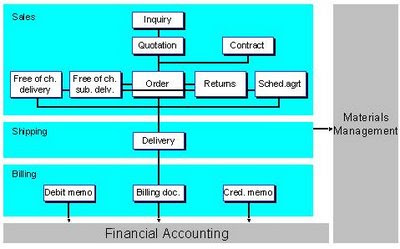
Basic Process of how Packing Works
Let's say you want to pack a material shirt_jai in test_pack.
Using MM01, create material type=packaging test_pack
[SPRO]
IMG-Logistics Execution-Shipping-Packing-
Define Packaging Material Types
Let's say JPAC. The settings that I chose:
Plant determ. - Plant is entered manually in handling unit
Pack. matl. cat. - Packaging materials
Generate Dlv. Items - blank
Number assignment - Number range interval 'HU_VEKP'
IMG-Logistics Execution-Shipping-Packing-
Define material group for packaging material
Let's say JGRP
IMG-Logistics Execution-Shipping-Packing-
Define allowed packaging materials
JGRP - JPAC
MM02: Check settings for the materials
First, test_pack
Sales:General/Plant -> Matl. Grp. Pack. Matls: JGRP (Note)
Sales:General/Plant -> Packaging Mat. Type: JPAC (Note)
Basic Data 1 -> Material: JMAT
Then, shirt_jai
Sales:General/Plant -> Matl. Grp. Pack. Matls: JGRP
Sales:General/Plant -> Packaging Mat. Type: -
Basic Data 1 -> Material: JMAT
VL01N Outbound Delivery -> Packing
Enter the materials at top and at bottom
The "Packing Process" with an Example
Example:
You created a order for a material(R-1160 - hard disks) for a qty - 120 pieces.
You need to create a delivery and
A)pack 40 pieces each of the material are grouped together into larger cardboard boxes (PK-100 - shipping/packing material) and
B)these 3 cardboard boxes are put into pallet (PK-095).
Solution:
A)Packing 40 pieces each of material (40 x 3 = 120 pieces)
1)Goto [VL02N] to change the delivery, you already created.
Or you can do the following steps while you are creating a delivery also.
2)Go to "pack" icon.
3)In the upper section, enter the "packing material" (PK-100)
4)In the lower section, change the "partial quantity" to 40 of material R-1160.
5)Select both the lines of upper section and lower section and click the green ok. It generates a shipping unit/handling unit number.
6)Now, select both lines of upper & lower section & click the button "per part. qty" (New HU per part qty of material)
Check: click "General Overview" icon to see whether it packed 40 pieces of material in 3 cartons.
B)Packing all 3 cartons in one big carton(PK-095)
1) from above screen, click "pack HUs" (pack shipping unit)
2)enter the packaging material (PK-095) in the upper section and select this line.
3)select 3 lines of PK-100 in lower section since you want to pack them in PK-095.
4)selecting both lines, click "pack" icon.
5)Now all the 3 cartons(PK-100 with 40 pieces each of material) are packed in one big carton (PK-095).
Check: "General overview" icon.
The Sales and Distribution (SD) application component fulfills many of the international requirements that supports the sales and distribution activities with functions such as pricing and conditions, customer order processing, delivery monitoring, billing, credit and risk management.
Document Flow in Sales
The sales documents you create are individual documents but they can also form part of a chain of inter-related documents. For example, you may record a customer’s telephone inquiry in the system. The customer next requests a quotation, which you then create by referring to the inquiry. The customer later places an order on the basis of the quotation and you create a sales order with reference to the quotation. You ship the goods and bill the customer. After delivery of the goods, the customer claims credit for some damaged goods and you create a free-of-charge delivery with reference to the sales order. The entire chain of documents – the inquiry, the quotation, the sales order, the delivery, the invoice, and the subsequent delivery free of charge – creates a document flow or history. The flow of data from one document into another reduces manual activity and makes problem resolution easier. Inquiry and quotation management in the Sales Information System help you to plan and control your sales.
The following graphic shows how the various types of sales documents are inter-related and how data subsequently flows into shipping and billing documents.
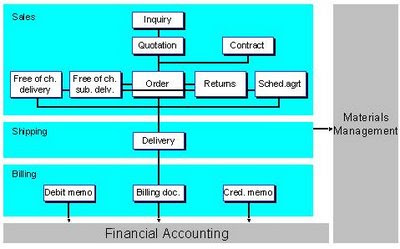
Basic Process of how Packing Works
Let's say you want to pack a material shirt_jai in test_pack.
Using MM01, create material type=packaging test_pack
[SPRO]
IMG-Logistics Execution-Shipping-Packing-
Define Packaging Material Types
Let's say JPAC. The settings that I chose:
Plant determ. - Plant is entered manually in handling unit
Pack. matl. cat. - Packaging materials
Generate Dlv. Items - blank
Number assignment - Number range interval 'HU_VEKP'
IMG-Logistics Execution-Shipping-Packing-
Define material group for packaging material
Let's say JGRP
IMG-Logistics Execution-Shipping-Packing-
Define allowed packaging materials
JGRP - JPAC
MM02: Check settings for the materials
First, test_pack
Sales:General/Plant -> Matl. Grp. Pack. Matls: JGRP (Note)
Sales:General/Plant -> Packaging Mat. Type: JPAC (Note)
Basic Data 1 -> Material: JMAT
Then, shirt_jai
Sales:General/Plant -> Matl. Grp. Pack. Matls: JGRP
Sales:General/Plant -> Packaging Mat. Type: -
Basic Data 1 -> Material: JMAT
VL01N Outbound Delivery -> Packing
Enter the materials at top and at bottom
The "Packing Process" with an Example
Example:
You created a order for a material(R-1160 - hard disks) for a qty - 120 pieces.
You need to create a delivery and
A)pack 40 pieces each of the material are grouped together into larger cardboard boxes (PK-100 - shipping/packing material) and
B)these 3 cardboard boxes are put into pallet (PK-095).
Solution:
A)Packing 40 pieces each of material (40 x 3 = 120 pieces)
1)Goto [VL02N] to change the delivery, you already created.
Or you can do the following steps while you are creating a delivery also.
2)Go to "pack" icon.
3)In the upper section, enter the "packing material" (PK-100)
4)In the lower section, change the "partial quantity" to 40 of material R-1160.
5)Select both the lines of upper section and lower section and click the green ok. It generates a shipping unit/handling unit number.
6)Now, select both lines of upper & lower section & click the button "per part. qty" (New HU per part qty of material)
Check: click "General Overview" icon to see whether it packed 40 pieces of material in 3 cartons.
B)Packing all 3 cartons in one big carton(PK-095)
1) from above screen, click "pack HUs" (pack shipping unit)
2)enter the packaging material (PK-095) in the upper section and select this line.
3)select 3 lines of PK-100 in lower section since you want to pack them in PK-095.
4)selecting both lines, click "pack" icon.
5)Now all the 3 cartons(PK-100 with 40 pieces each of material) are packed in one big carton (PK-095).
Check: "General overview" icon.
Thursday, May 14, 2009
SAP Tutorial - Part 12 - SAP Transaction Code
SAP Transaction Code
SPRO DEFINE ITEM CATEGORY
MM01 CREATE MATERIAL
MM02 MODIFY MATERIAL
MM03 DISPLAY MATERIAL
MMS1 CREATE MATERIAL MASTER
MMS2 CHANGE MATERIAL MASTER
MMS3 DISPLAY MATERIAL MASTER
MB1C MAINTAIN STOCK
MMPI INITIALISE PERIOD FOR MASTER MATERIAL RECORDFROM CO CODE
MMBE CREATE STOCK
MM60 MATERIAL LIST
XD01 CREATE CUSTOMER
XD02 MODIFY CUSTOMER
XD03 DISPLAY CUSTOMER
VA01 CREATE ORDER
VA02 CHANGE ORDER
VA03 DISPLAY ORDER
VA11 CREATE INQUIRY
VA12 CHANGE INQUIRY
VA13 DISPLAY INQUIRY
VA21 CREATE QUOTATION
VA22 CHANGE QUOTATION
VA23 DISPLAY QUOTATION
VD02 CHANGE SALES PROSPECT
VD03 DISPLAY SALES PROSPECT
VD04 DISPLAY CHANGES
VD06 FLAG FOR DELETION
VK11 MAINTAINING PRICING
VK0A ASSIGN G/L ACCOUNT GENERAL
VOK0 PRICING
VOR1 DEF COMMON DIST CHANEL
VOR2 DEF COMMON DIV
VOV6 DEFINE SCHEDULE LINES
VOV8 DEFINE SALES DOC TYPE
VOFA CREATE/OR CHANGE BILLING TYPES CONFIGURATION
V129 DEFINE INCOMPLETENESS SCHEMAS FOR FOREIGN TRADE
V149 ASSIGN INCOMPLETENESS SCHEMAS FOR COUNTRY CODE
CA01 CREATE ROUTING
CA02 EDIT ROUTING
CA03 DISPLAY ROUTING
CS01 CREATE BOM
CS02 CHANGE BOM
CS03 DISPLAY BOM
OVK1 DEFINE TAX DET RULES
OVK3 DEF TAX REL OF MASTER RECORDS CUSTOMER TAXES
OVK4 DEF TAX REL OF MASTER RECORDS MATERIAL TAXES
OVR6 DEF LEGAL STATUSES
OVS9 DEF CUSTOMER GRP
OVRA MAINT STATISTICS GRPS FOR CUSTOMERS
OVRF MAINT STATISTICS GRPS FOR MATERIAL
OVXC ASSIGN SHIIPING POINT TO PLANT
OVX6 ASSIGN PLANT TO S.O AND DIST CHANEL
OVLK DEFINE DELIVERY TYPE
OVSG DEFINE INCOTERMS
OVLH DEFINE ROUTES
OVXM ASSIGN SALES OFF TO SALES AREA
OVXJ ASSIGN SALES GRP TO SALES OFFICE
OMS2 MATERAIL UPDATE
OVLP DEFINE ITEM CATEGORY FOR DELIVERY
OX10 ASSIGN DEL PLANTS FOR TAX DET
O/S2 DEFINE SERIAL NO PROFILE
O/S1 DEFINE CENTRAL CONTROL PARAMETERS FOR SR NO
OBB8 DEFINE TERMS OF PAYMENT
OKKP ACTIVATION OF COMPONENETS
VB01 CREATE REBATE AGGREMENTS
VB02 CHANGE REBATE AGREMENT
VB03 DISPLAY REBATE AGGREMENT
VB31 CREATE PROMOTION
VB32 CHANGE PROMOTION
VB33 DISPLAY PROMOTION
VB21 CREATE SALES DEAL
VB22 CHANGE SALES DEAL
VB23 DISPLAY SALES DEAL
VB25 LIST OF SALES DEAL
VB35 PROMOTION LIST
VKA4 CREATE ARCHIVE ADMINISTRATION
VKA5 DEL ARCHIVE ADMINISTRATION
VKA6 RELOAD ARCHIVE ADMINISTRATION
VC/1 CUSTOMER LIST
VC/2 CREATE SALES SUMMARY
VDH2 DISPLAY CUSTOMER HIERARCHY
VF01 CREATE PROFORMA INVOICE
VF02 CHANGE PROFORMAINVOICE
VF03 DISPLAYPROFORMA INVOICE
VF07 DISPLAY FROM ARCHIVE
VF11 CANCEL BILL
VFX3 BLOCKED BILLING DOC
VFRB RETRO BILLING
VF04 MAINTAIN BILL DUE LIST
VF06 BACKGROUND PROCESSING
VF21 CREATE INVOICE LIST
VF22 CHANGE INVOICE LIST
VF23 DISPLAY INVOICE LIST
VF44 MAINT REVENUE LIST
VF45 REVENUE REPORTS
VF46 MAINT CANCELLATION LIST
VF31 ISSUE BILLING DOC
VFP1 SET BILLING DATE
VARR ARCHIVE DOCUMENTS
VL01N CREATE DELIVERY
VL02N TO CHANGE DELIVERY WHICH IS ALREADY CREATED
VL03N DISPLAY DELIVERY
V/08 TO CHANGE CONDITION (PR PROCEDURE)
V/30 DEFINE PRINT PARAMETERS
FD32 SETTING CREDIT LIMIT FOR CUSTOMER
/NSM12 TO REMOVE LOCK ENTRY
SM30
ND59 LIST CUSTOMER MATERIAL INFO
VB0F UPDATE BILL DOC
SPRO DEFINE ITEM CATEGORY
MM01 CREATE MATERIAL
MM02 MODIFY MATERIAL
MM03 DISPLAY MATERIAL
MMS1 CREATE MATERIAL MASTER
MMS2 CHANGE MATERIAL MASTER
MMS3 DISPLAY MATERIAL MASTER
MB1C MAINTAIN STOCK
MMPI INITIALISE PERIOD FOR MASTER MATERIAL RECORDFROM CO CODE
MMBE CREATE STOCK
MM60 MATERIAL LIST
XD01 CREATE CUSTOMER
XD02 MODIFY CUSTOMER
XD03 DISPLAY CUSTOMER
VA01 CREATE ORDER
VA02 CHANGE ORDER
VA03 DISPLAY ORDER
VA11 CREATE INQUIRY
VA12 CHANGE INQUIRY
VA13 DISPLAY INQUIRY
VA21 CREATE QUOTATION
VA22 CHANGE QUOTATION
VA23 DISPLAY QUOTATION
VD02 CHANGE SALES PROSPECT
VD03 DISPLAY SALES PROSPECT
VD04 DISPLAY CHANGES
VD06 FLAG FOR DELETION
VK11 MAINTAINING PRICING
VK0A ASSIGN G/L ACCOUNT GENERAL
VOK0 PRICING
VOR1 DEF COMMON DIST CHANEL
VOR2 DEF COMMON DIV
VOV6 DEFINE SCHEDULE LINES
VOV8 DEFINE SALES DOC TYPE
VOFA CREATE/OR CHANGE BILLING TYPES CONFIGURATION
V129 DEFINE INCOMPLETENESS SCHEMAS FOR FOREIGN TRADE
V149 ASSIGN INCOMPLETENESS SCHEMAS FOR COUNTRY CODE
CA01 CREATE ROUTING
CA02 EDIT ROUTING
CA03 DISPLAY ROUTING
CS01 CREATE BOM
CS02 CHANGE BOM
CS03 DISPLAY BOM
OVK1 DEFINE TAX DET RULES
OVK3 DEF TAX REL OF MASTER RECORDS CUSTOMER TAXES
OVK4 DEF TAX REL OF MASTER RECORDS MATERIAL TAXES
OVR6 DEF LEGAL STATUSES
OVS9 DEF CUSTOMER GRP
OVRA MAINT STATISTICS GRPS FOR CUSTOMERS
OVRF MAINT STATISTICS GRPS FOR MATERIAL
OVXC ASSIGN SHIIPING POINT TO PLANT
OVX6 ASSIGN PLANT TO S.O AND DIST CHANEL
OVLK DEFINE DELIVERY TYPE
OVSG DEFINE INCOTERMS
OVLH DEFINE ROUTES
OVXM ASSIGN SALES OFF TO SALES AREA
OVXJ ASSIGN SALES GRP TO SALES OFFICE
OMS2 MATERAIL UPDATE
OVLP DEFINE ITEM CATEGORY FOR DELIVERY
OX10 ASSIGN DEL PLANTS FOR TAX DET
O/S2 DEFINE SERIAL NO PROFILE
O/S1 DEFINE CENTRAL CONTROL PARAMETERS FOR SR NO
OBB8 DEFINE TERMS OF PAYMENT
OKKP ACTIVATION OF COMPONENETS
VB01 CREATE REBATE AGGREMENTS
VB02 CHANGE REBATE AGREMENT
VB03 DISPLAY REBATE AGGREMENT
VB31 CREATE PROMOTION
VB32 CHANGE PROMOTION
VB33 DISPLAY PROMOTION
VB21 CREATE SALES DEAL
VB22 CHANGE SALES DEAL
VB23 DISPLAY SALES DEAL
VB25 LIST OF SALES DEAL
VB35 PROMOTION LIST
VKA4 CREATE ARCHIVE ADMINISTRATION
VKA5 DEL ARCHIVE ADMINISTRATION
VKA6 RELOAD ARCHIVE ADMINISTRATION
VC/1 CUSTOMER LIST
VC/2 CREATE SALES SUMMARY
VDH2 DISPLAY CUSTOMER HIERARCHY
VF01 CREATE PROFORMA INVOICE
VF02 CHANGE PROFORMAINVOICE
VF03 DISPLAYPROFORMA INVOICE
VF07 DISPLAY FROM ARCHIVE
VF11 CANCEL BILL
VFX3 BLOCKED BILLING DOC
VFRB RETRO BILLING
VF04 MAINTAIN BILL DUE LIST
VF06 BACKGROUND PROCESSING
VF21 CREATE INVOICE LIST
VF22 CHANGE INVOICE LIST
VF23 DISPLAY INVOICE LIST
VF44 MAINT REVENUE LIST
VF45 REVENUE REPORTS
VF46 MAINT CANCELLATION LIST
VF31 ISSUE BILLING DOC
VFP1 SET BILLING DATE
VARR ARCHIVE DOCUMENTS
VL01N CREATE DELIVERY
VL02N TO CHANGE DELIVERY WHICH IS ALREADY CREATED
VL03N DISPLAY DELIVERY
V/08 TO CHANGE CONDITION (PR PROCEDURE)
V/30 DEFINE PRINT PARAMETERS
FD32 SETTING CREDIT LIMIT FOR CUSTOMER
/NSM12 TO REMOVE LOCK ENTRY
SM30
ND59 LIST CUSTOMER MATERIAL INFO
VB0F UPDATE BILL DOC
Wednesday, May 13, 2009
SAP Modules Interview Questions Answers Vol - 5
What is the one full implementation of life cycle in SAP-BW ?
Full life cycle implementation means implementing the project start from requirement gathering, analysis, solution desion, mapping, implementing according to ASAP methodology.
How the Price determination process works in SAP-MM?
Price determination process:
Create a Price schema
Add a condition type if required
Asssign Access sequence to the condition type.
Create a condition table and specify flds required.
Create a cond. rec. The price schema for the particular mat. has a cond type. This pricing will trigger the Price determination process. Basically the access sequence assigned to the cond type will search the cond table to find the particular cond. rec. and determin the price.
What are the activities we will do in SAP MM module implementation?
Various activities in SAP MM are : Inventory, Warehouse, Purchasing, Vendor evolution, Invoice varification, etc.
Explain what are the steps in the SD process at least up to the invoicing stage
Answer1:
1) pre-sales activity -inquiry,quotation
2) sales-order,
3) inventory sourcing,
4) delivery,
5) pgi,
6) invoicing
Answet2:
SD Inquiry-- Quotation---Sales Order---Delivery---Transfer Order----Post Good Issue----Billing---Invoicing.
Condition technique
condition technique means, the combination of
- condition table
- access sequence
- conditon type
- procedure
- determination
What is the work you have done in the MM module and what programs did you use for creating views in MM?
In MM
1.Stock overview for a period can be done by Tcode-MB5B -further giving details like storage location,Plant,Material code,Date..
2.Stock as on date can be viewed by using Tcode-MMBE-further giving details like storage location,Plant,Material code.mail
How do you get the Sales Order (S.O) No. from the Delivery Order?
There are 2 ways through which you can see the reference of the documents.
1) Through Document Flow
2)Enter the delivery-> Go at the item level and select TAB PREDECESSOR DATA tab and you can see the reference order number.
What is an Open Item in SAP? How will you find an Open Item in SAP?
you can generate a list of open items from the information systems menu option:
* General Ledger: Information system ® General ledger reports ® Line items ® General ledger line items ® G/L line items, list for printing.
* Accounts Receivable: Information system
* ® Reports for accounts receivable ® Customer items ® List of customer open items for printing. Accounts Payable: Information system ® Reports for accounts payable ® Vendor items ® List of vendor open items for printing
Full life cycle implementation means implementing the project start from requirement gathering, analysis, solution desion, mapping, implementing according to ASAP methodology.
How the Price determination process works in SAP-MM?
Price determination process:
Create a Price schema
Add a condition type if required
Asssign Access sequence to the condition type.
Create a condition table and specify flds required.
Create a cond. rec. The price schema for the particular mat. has a cond type. This pricing will trigger the Price determination process. Basically the access sequence assigned to the cond type will search the cond table to find the particular cond. rec. and determin the price.
What are the activities we will do in SAP MM module implementation?
Various activities in SAP MM are : Inventory, Warehouse, Purchasing, Vendor evolution, Invoice varification, etc.
Explain what are the steps in the SD process at least up to the invoicing stage
Answer1:
1) pre-sales activity -inquiry,quotation
2) sales-order,
3) inventory sourcing,
4) delivery,
5) pgi,
6) invoicing
Answet2:
SD Inquiry-- Quotation---Sales Order---Delivery---Transfer Order----Post Good Issue----Billing---Invoicing.
Condition technique
condition technique means, the combination of
- condition table
- access sequence
- conditon type
- procedure
- determination
What is the work you have done in the MM module and what programs did you use for creating views in MM?
In MM
1.Stock overview for a period can be done by Tcode-MB5B -further giving details like storage location,Plant,Material code,Date..
2.Stock as on date can be viewed by using Tcode-MMBE-further giving details like storage location,Plant,Material code.mail
How do you get the Sales Order (S.O) No. from the Delivery Order?
There are 2 ways through which you can see the reference of the documents.
1) Through Document Flow
2)Enter the delivery-> Go at the item level and select TAB PREDECESSOR DATA tab and you can see the reference order number.
What is an Open Item in SAP? How will you find an Open Item in SAP?
you can generate a list of open items from the information systems menu option:
* General Ledger: Information system ® General ledger reports ® Line items ® General ledger line items ® G/L line items, list for printing.
* Accounts Receivable: Information system
* ® Reports for accounts receivable ® Customer items ® List of customer open items for printing. Accounts Payable: Information system ® Reports for accounts payable ® Vendor items ® List of vendor open items for printing
Tuesday, May 12, 2009
SAP Modules Interview Questions Answers Vol - 4
Tell me about the various movement types and usage.
101 – GR in unrest. use
103 – GR in Blocked stock
105 – Release from Block to Unrest. use stock.
122 – Return to vendor from unrest. use stock.
124 – Return to vendor from blocked stock
301 - Plant to Plant tfr.
309 – Material to Material tfr.
311 – Tfr. from stg loc to stg loc
261 – Issue for consumption.
411 – Taking consignment stock into own stock.
551 – Withdrawal for scrapping.
Etc.
What is the difference between a contract and a scheduling agreement?
A scheduling agreement can be made for Consignment, Subcontracting and stock transfer. A contract, also known as a blanket PO, can be made for standard items and can be restricted to a Value or QTY.
How does the system calculate taxes?
Based on the calculation schema of that condition and based on access sequence assigned to it.
What are the cutover activities performed infinal preparartion phase ?
This activity involves- Master data upload for objects like customer masters including partner function assignment, customer material info, pricing, outputs and credit masters.
How to create a Purchase Order to a vendor who got best rating in Price comparision session (me49). I wish to create PO from this session directly, explain how can it be created?
Answer1:
Vendor rating has to be done for new purchase order everytime. PO can be generated by using transaction ME21N. This PO has to be released after creation
The other way is to assign that item to the vendor and maintain info records and update it by using ME11. This can also be done manualy.
Answer2:
This is not possible. Price comaprison session only gives you the idea which supplier has given the best price for a particular material.you have to raise the po ME21N transaction only.
Answer3:
The vendor who has got best price will have a unique quotation number. USe ME21N transaction and create PO with respect RFQ from Overview tab .
What is the complete flow of the profit center accounting,and Internal orders in controlling
Profit Centre Accounting:The following data can be passed on in Profit Center Accounting
* Costs (assessment and/or distribution)
* Revenue and sales deductions (assessment and/or distribution)
* Balance sheet items (distribution)
For this purpose, it is necessary to define cycles containing rules for finding sender-receiver relationships.
Related Activities in Controlling
* Definition of actual assessment cycles
* Definition of plan assessment cycles
* Definition of actual distribution cycles
* Definition of plan distribution cycles
Internal Orders
Internal orders are normally used to plan, collect, and settle the costs of internal jobs and tasks. The SAP system enables you to monitor your internal orders throughout their entire life-cycle; from initial creation, through the planning and posting of all the actual costs, to the final settlement and archiving:
Features
* You can use master data to assign certain characteristics to your internal orders, which enables you to control which business transactions can be used with the internal order.
* Internal order planning enables you to roughly estimate the costs of a job before the order starts and to make an exact calculation at a later date. You can choose between various planning approaches to compare the effectiveness of different methods. * You can assign and manage budgets for internal orders.
* You apply the actual costs incurred by a job to your internal orders using actual postings. In Financial Accounting, you can assign primary cost postings (such as the procurement of external activities and external deliveries) directly to internal orders.
* In period-end closing you can use various different allocation methods (for example, overhead costing) to allocate costs between different areas of Cost Accounting.
Order settlement enables you to transfer the costs incurred by an order to the appropriate receivers.
* The information system for internal orders enables you to track planned and assigned costs on your orders in each stage of the order life-cycle.
* You can archive internal orders that you no longer require.
101 – GR in unrest. use
103 – GR in Blocked stock
105 – Release from Block to Unrest. use stock.
122 – Return to vendor from unrest. use stock.
124 – Return to vendor from blocked stock
301 - Plant to Plant tfr.
309 – Material to Material tfr.
311 – Tfr. from stg loc to stg loc
261 – Issue for consumption.
411 – Taking consignment stock into own stock.
551 – Withdrawal for scrapping.
Etc.
What is the difference between a contract and a scheduling agreement?
A scheduling agreement can be made for Consignment, Subcontracting and stock transfer. A contract, also known as a blanket PO, can be made for standard items and can be restricted to a Value or QTY.
How does the system calculate taxes?
Based on the calculation schema of that condition and based on access sequence assigned to it.
What are the cutover activities performed infinal preparartion phase ?
This activity involves- Master data upload for objects like customer masters including partner function assignment, customer material info, pricing, outputs and credit masters.
How to create a Purchase Order to a vendor who got best rating in Price comparision session (me49). I wish to create PO from this session directly, explain how can it be created?
Answer1:
Vendor rating has to be done for new purchase order everytime. PO can be generated by using transaction ME21N. This PO has to be released after creation
The other way is to assign that item to the vendor and maintain info records and update it by using ME11. This can also be done manualy.
Answer2:
This is not possible. Price comaprison session only gives you the idea which supplier has given the best price for a particular material.you have to raise the po ME21N transaction only.
Answer3:
The vendor who has got best price will have a unique quotation number. USe ME21N transaction and create PO with respect RFQ from Overview tab .
What is the complete flow of the profit center accounting,and Internal orders in controlling
Profit Centre Accounting:The following data can be passed on in Profit Center Accounting
* Costs (assessment and/or distribution)
* Revenue and sales deductions (assessment and/or distribution)
* Balance sheet items (distribution)
For this purpose, it is necessary to define cycles containing rules for finding sender-receiver relationships.
Related Activities in Controlling
* Definition of actual assessment cycles
* Definition of plan assessment cycles
* Definition of actual distribution cycles
* Definition of plan distribution cycles
Internal Orders
Internal orders are normally used to plan, collect, and settle the costs of internal jobs and tasks. The SAP system enables you to monitor your internal orders throughout their entire life-cycle; from initial creation, through the planning and posting of all the actual costs, to the final settlement and archiving:
Features
* You can use master data to assign certain characteristics to your internal orders, which enables you to control which business transactions can be used with the internal order.
* Internal order planning enables you to roughly estimate the costs of a job before the order starts and to make an exact calculation at a later date. You can choose between various planning approaches to compare the effectiveness of different methods. * You can assign and manage budgets for internal orders.
* You apply the actual costs incurred by a job to your internal orders using actual postings. In Financial Accounting, you can assign primary cost postings (such as the procurement of external activities and external deliveries) directly to internal orders.
* In period-end closing you can use various different allocation methods (for example, overhead costing) to allocate costs between different areas of Cost Accounting.
Order settlement enables you to transfer the costs incurred by an order to the appropriate receivers.
* The information system for internal orders enables you to track planned and assigned costs on your orders in each stage of the order life-cycle.
* You can archive internal orders that you no longer require.
Monday, May 11, 2009
SAP Modules Interview Questions Answers Vol - 3
What is the difference between the stock transfer between two plants belonging to same company code and those belonging to different company code?
Answer1:
A stock transfer from plant to plant generally takes place within a company code. It can, however, also take place between two company codes, if the plants are assigned to different valuation areas, which belong to different company codes.
Unlike a stock transfer from storage location to storage location, a stock transfer from plant to plant affects both accounting and Materials Planning, as follows:
* Accounting
Accounting is affected if both plants are assigned to different valuation areas. This means that a stock transfer leads not only to a quantity update but also to a value update (stock value, G/L accounts). Thus, parallel to the material document for stock transfer, an accounting document is created.
* Materials Planning
Materials Planning is affected because a change of plant stock is taken into account by Materials Planning.
Answer2:
The stock transfer from one plant to another belonging to same company code is same as that of belonging to different company code functionally.
In both the types of transfers, there will be a material document generated which will update the QTY in both the plants in the respective storage location.
Accounting document generation will depend on the valuation level of the material. If the materials are being valuated at company level and it is being transferred from one plant to another belonging to the same company code, no accounting entry is generated. However, if the valuation is being done at plant level, the accounting document will be generated in both the cases.
What are the fields in purchasing view?
- RFQ/Quotation
- Purchase requisition
- Purchase order
- Master data (Info record, Source list, Conditions, Vendors etc.)v - Outline agreements
How do you create movement types? What are the steps involved? When will you recommend a new movement type?
A movement type can be created using T code OMJJ. Copying an existing movement type and modifying the field contents can create a new movement type.
The SAP system is delivered with some pre-defined movement types from 100 to 899. 900 onwards can be used for customized movement types.
What is meant by access sequence? When it is used?
Condition type has an access sequence assigned to it which determines which tables to access for data and in what sequence. This has a sequence of table based on the most specific to most generic.
It can be used for any new condition type creation.
How does the PO pick up the pricing schema?
The pricing procedure assigned to a vendor has a calculation schema attached to it. This schema defines the various conditions’ pre-requisite, calculation & sequence in the PO. Generally, only one type of pricing procedure is followed for all the vendors.
What are the types of special stocks available?
- Consignment stock - vendor
- Components provided to vendor
- Project stock
- Consignment stock – customer
- Pipeline material
- Orders on hand
What are the types of inforecords?
- Standard
- Pipeline
- Consignment
- Subcontracting
What is meant by consignment stock?
Consignment stock is the material which is lying in the premises but is not owned by the company. It has no value assigned to it until it is taken into own stock. Once it is used in production or to be sold, it is taken into own stock.
What are the steps involved in consignment cycle?
Consignment cycle is similar to a standard purchase cycle. The difference it that no accounting document is created at the time of goods receipts only QTY is updated.
It is settled once the same is utilized.
Tell me about the subcontracting cycle.
When the material is sent for subcontracting i.e. some value addition, it is converted into a different material. It needs a BOM to define the components of the finished item being received.
How is scrap accounted in subcontracting?
The scrap or the process loss can be adjusted while doing a quality inspection of the material received after subcontracting.
How are the byproducts taken care of in subcontracting?
Byproducts can be taken care of by defining them in the BOM
Answer1:
A stock transfer from plant to plant generally takes place within a company code. It can, however, also take place between two company codes, if the plants are assigned to different valuation areas, which belong to different company codes.
Unlike a stock transfer from storage location to storage location, a stock transfer from plant to plant affects both accounting and Materials Planning, as follows:
* Accounting
Accounting is affected if both plants are assigned to different valuation areas. This means that a stock transfer leads not only to a quantity update but also to a value update (stock value, G/L accounts). Thus, parallel to the material document for stock transfer, an accounting document is created.
* Materials Planning
Materials Planning is affected because a change of plant stock is taken into account by Materials Planning.
Answer2:
The stock transfer from one plant to another belonging to same company code is same as that of belonging to different company code functionally.
In both the types of transfers, there will be a material document generated which will update the QTY in both the plants in the respective storage location.
Accounting document generation will depend on the valuation level of the material. If the materials are being valuated at company level and it is being transferred from one plant to another belonging to the same company code, no accounting entry is generated. However, if the valuation is being done at plant level, the accounting document will be generated in both the cases.
What are the fields in purchasing view?
- RFQ/Quotation
- Purchase requisition
- Purchase order
- Master data (Info record, Source list, Conditions, Vendors etc.)v - Outline agreements
How do you create movement types? What are the steps involved? When will you recommend a new movement type?
A movement type can be created using T code OMJJ. Copying an existing movement type and modifying the field contents can create a new movement type.
The SAP system is delivered with some pre-defined movement types from 100 to 899. 900 onwards can be used for customized movement types.
What is meant by access sequence? When it is used?
Condition type has an access sequence assigned to it which determines which tables to access for data and in what sequence. This has a sequence of table based on the most specific to most generic.
It can be used for any new condition type creation.
How does the PO pick up the pricing schema?
The pricing procedure assigned to a vendor has a calculation schema attached to it. This schema defines the various conditions’ pre-requisite, calculation & sequence in the PO. Generally, only one type of pricing procedure is followed for all the vendors.
What are the types of special stocks available?
- Consignment stock - vendor
- Components provided to vendor
- Project stock
- Consignment stock – customer
- Pipeline material
- Orders on hand
What are the types of inforecords?
- Standard
- Pipeline
- Consignment
- Subcontracting
What is meant by consignment stock?
Consignment stock is the material which is lying in the premises but is not owned by the company. It has no value assigned to it until it is taken into own stock. Once it is used in production or to be sold, it is taken into own stock.
What are the steps involved in consignment cycle?
Consignment cycle is similar to a standard purchase cycle. The difference it that no accounting document is created at the time of goods receipts only QTY is updated.
It is settled once the same is utilized.
Tell me about the subcontracting cycle.
When the material is sent for subcontracting i.e. some value addition, it is converted into a different material. It needs a BOM to define the components of the finished item being received.
How is scrap accounted in subcontracting?
The scrap or the process loss can be adjusted while doing a quality inspection of the material received after subcontracting.
How are the byproducts taken care of in subcontracting?
Byproducts can be taken care of by defining them in the BOM
Sunday, May 10, 2009
SAP Modules Interview Questions Answers Vol - 2
In real time, How listing and exclusion is used ?
Listing and exclusion is used in chemical and pharma industries for ex:-Particular customer is not having a valid license of selling some chemical/Medicines and he is ordering the same. in this case listing and exclusion is useful
What is the schema you use in Time Management?
Schema : TC00
What is the work relation between SAP-MM, SD and fi/co modules?
SAP is the integration of all the modules and the topics are very relavent to each other because basically its management skillsetgroup. From manufacturing the product/goods/services to reaching the customer. All the transaction process is depending on sales area, sales doc, item proposals, shipping, delivery and billing.
In SAP-HR, What is the landscape of your project?
Landscape in SAP consists the following: 1. IDES = Training Server
2. Development Server
* Configuration (200 client)
* Sandbox (210 client)
* Data Change (220 client)
3. Quality Server
* Standby (300 client)
* Testing (310 client)
4. Production Server
* Pre-Production (400 client)
* Real Production (500 client)
What is the role of abapers? What is the Work Bench?
Abaper is a application programmer who retrives the data from the database and show it to the end-user with the help of report..out of three layers of SAP the abaper position is on Application Layer in which SAP programs are develop and then transported to the Production server...
Workbench... The ABAP Workbench contains several tools that allow you to edit specific repository objects. like ABAP Editor , Menu PAinter etc...
How to integrate MM With Fico?
Answer1
By using transaction code OBYC we can get the details of MM, Fico integration.
Answer2
Go to IMG settings in Financial accounting and do the configuration for MM-FI settings
Answer3
Value from MM to FI is defined in OBYC…. on the material master the flow of values are assigned on the Costing, Accounting, etc tabs where the system helps to post the necessary stock values into the appropriate GL accounts. Helps to determine, the GL accounts updated when there is a movement of goods.
What is difference between business area or cost centre?
Business area is a place where the product or the produced components are valued in group or for the total transactions carried out, Right from procurement, production and sales of goods.
Wheras Cost centre is a particular area where the production or the project is taken up and expenditure is identified separately with a separate GL account
How to create Tax Calculation Procedure?
Answer1:
Tax calculation procedures based on the countries depended. one country is using deferent of tax procedures. We are creating new country also and at what type calculation procedures present is running on the country and it is assigned which country used.
Answer2:
Tax calculation procedures based on the country wise using . and which country is used at what percent and it is used on the country. We are creating new country also at what percent it is used and it is assigned to using of this country.
What is the difference between business area and profit center?
Answer1:
Business area is where the total business is valuated as a whole
Whereas Profit centre is an area where the company/work place allows the outside agency to use its machinery for external profits (eq: A CNC machine which can run 24 hrs a day is utilized in our company for 15 hrs and the balance 9 hrs is let out for addition to the company's profit) is known as Profit Centre.
Answer2:
Business area is related term to FI module and Profit centre is related to CO module. One business area can have one or more profit centers.
Answer3:
Business area is gared on external accounting where as profit centers are used for internal accounting purposes
What is Legaccy System Migration Workbench? How it can be carried out in SAP SD?
Answer1:
LSMW is widely used by EDI programmers. EDI Programmers connect the SAP system to Non SAP system. During this Data migration is a necessity. When data migrates from source to destination the destination code is differrent from the source code. So what LSMW does is
* Converts the data in to batch files
* Then converts the batch files in to source code batch files
* And then mirgates data. Standard Interfaces like BAPI or Idoc are used in this process.
Answer2:
LSMW is used for migrating data from a legacy system to SAP system, or from one SAP system to another.
Apart from standard batch/direct input and recordings, BAPI and IDocs are available as additional import methods for processing the legacy data.
The LSMW comprises the following main steps:
* Read data (legacy data in spreadsheet tables and/or sequential files).
* Convert data (from the source into the target format).
* Import data (to the database used by the R/3 application.
But, before these steps, you need to perform following steps :
* Define source structure : structure of data in the source file.
* Define target structure : structure of SAP that receives data.
* Field mapping: Mapping between the source and target structure with conversions, if any.
* Specify file: location of the source file
Of all the methods used for data migration like BDC, LSMW , Call Transaction which one is used most of the time? How is the decision made which method should be followed? What is the procedure followed for this analysis?
All the 3 methods are used to migrate data. Selection of these methods depends on the scenario, amount of data need to transfer. LSMW is a ready tool provided by SAP and you have to follow some 17 steps to migrate master data. While in BDCs Session method is the better choice because of some advantages over call transaction. But call transaction is also very useful to do immediate updation of small amout of data. (In call transaction developer has to handle errors).
Bottom line is make choice of these methods based of real time requirements.
These methods are chosen completely based on situation you are in. Direct input method is not available for all scenarios; else, they are the simplest ones. In batch input method, you need to do recording for the transaction concerned. Similarly, IDoc, and BAPI are there, and use of these need to be decided based on the requirement.
Try to go through the some material on these four methods, and implement them. You will then have a fair idea about when to use which.
Listing and exclusion is used in chemical and pharma industries for ex:-Particular customer is not having a valid license of selling some chemical/Medicines and he is ordering the same. in this case listing and exclusion is useful
What is the schema you use in Time Management?
Schema : TC00
What is the work relation between SAP-MM, SD and fi/co modules?
SAP is the integration of all the modules and the topics are very relavent to each other because basically its management skillsetgroup. From manufacturing the product/goods/services to reaching the customer. All the transaction process is depending on sales area, sales doc, item proposals, shipping, delivery and billing.
In SAP-HR, What is the landscape of your project?
Landscape in SAP consists the following: 1. IDES = Training Server
2. Development Server
* Configuration (200 client)
* Sandbox (210 client)
* Data Change (220 client)
3. Quality Server
* Standby (300 client)
* Testing (310 client)
4. Production Server
* Pre-Production (400 client)
* Real Production (500 client)
What is the role of abapers? What is the Work Bench?
Abaper is a application programmer who retrives the data from the database and show it to the end-user with the help of report..out of three layers of SAP the abaper position is on Application Layer in which SAP programs are develop and then transported to the Production server...
Workbench... The ABAP Workbench contains several tools that allow you to edit specific repository objects. like ABAP Editor , Menu PAinter etc...
How to integrate MM With Fico?
Answer1
By using transaction code OBYC we can get the details of MM, Fico integration.
Answer2
Go to IMG settings in Financial accounting and do the configuration for MM-FI settings
Answer3
Value from MM to FI is defined in OBYC…. on the material master the flow of values are assigned on the Costing, Accounting, etc tabs where the system helps to post the necessary stock values into the appropriate GL accounts. Helps to determine, the GL accounts updated when there is a movement of goods.
What is difference between business area or cost centre?
Business area is a place where the product or the produced components are valued in group or for the total transactions carried out, Right from procurement, production and sales of goods.
Wheras Cost centre is a particular area where the production or the project is taken up and expenditure is identified separately with a separate GL account
How to create Tax Calculation Procedure?
Answer1:
Tax calculation procedures based on the countries depended. one country is using deferent of tax procedures. We are creating new country also and at what type calculation procedures present is running on the country and it is assigned which country used.
Answer2:
Tax calculation procedures based on the country wise using . and which country is used at what percent and it is used on the country. We are creating new country also at what percent it is used and it is assigned to using of this country.
What is the difference between business area and profit center?
Answer1:
Business area is where the total business is valuated as a whole
Whereas Profit centre is an area where the company/work place allows the outside agency to use its machinery for external profits (eq: A CNC machine which can run 24 hrs a day is utilized in our company for 15 hrs and the balance 9 hrs is let out for addition to the company's profit) is known as Profit Centre.
Answer2:
Business area is related term to FI module and Profit centre is related to CO module. One business area can have one or more profit centers.
Answer3:
Business area is gared on external accounting where as profit centers are used for internal accounting purposes
What is Legaccy System Migration Workbench? How it can be carried out in SAP SD?
Answer1:
LSMW is widely used by EDI programmers. EDI Programmers connect the SAP system to Non SAP system. During this Data migration is a necessity. When data migrates from source to destination the destination code is differrent from the source code. So what LSMW does is
* Converts the data in to batch files
* Then converts the batch files in to source code batch files
* And then mirgates data. Standard Interfaces like BAPI or Idoc are used in this process.
Answer2:
LSMW is used for migrating data from a legacy system to SAP system, or from one SAP system to another.
Apart from standard batch/direct input and recordings, BAPI and IDocs are available as additional import methods for processing the legacy data.
The LSMW comprises the following main steps:
* Read data (legacy data in spreadsheet tables and/or sequential files).
* Convert data (from the source into the target format).
* Import data (to the database used by the R/3 application.
But, before these steps, you need to perform following steps :
* Define source structure : structure of data in the source file.
* Define target structure : structure of SAP that receives data.
* Field mapping: Mapping between the source and target structure with conversions, if any.
* Specify file: location of the source file
Of all the methods used for data migration like BDC, LSMW , Call Transaction which one is used most of the time? How is the decision made which method should be followed? What is the procedure followed for this analysis?
All the 3 methods are used to migrate data. Selection of these methods depends on the scenario, amount of data need to transfer. LSMW is a ready tool provided by SAP and you have to follow some 17 steps to migrate master data. While in BDCs Session method is the better choice because of some advantages over call transaction. But call transaction is also very useful to do immediate updation of small amout of data. (In call transaction developer has to handle errors).
Bottom line is make choice of these methods based of real time requirements.
These methods are chosen completely based on situation you are in. Direct input method is not available for all scenarios; else, they are the simplest ones. In batch input method, you need to do recording for the transaction concerned. Similarly, IDoc, and BAPI are there, and use of these need to be decided based on the requirement.
Try to go through the some material on these four methods, and implement them. You will then have a fair idea about when to use which.
Saturday, May 9, 2009
SAP Interview Questions Answers Vol - 3
Name some drawbacks of SAP ?
Interfaces are huge problem, Determine where master data resides, Expensive, very complex, demands highly trained staff, lengthy implementation time.
What is Bex?
Bex stands for Business Explorer. Bex enables end user to locate reports, view reports, analyze information and can execute queries. The queries in workbook can be saved to there respective roles in the Bex browser. Bex has the following components: Bex Browser, Bex analyzer, Bex Map, Bex Web.
What are variables?
Variables are parameters of a query that are set in the parameter query definition and are not filled with values until the queries are inserted into workbooks. There are different types of variables which are used in different application: Characteristics variables, Hierarchies and hierarchy node, Texts, Formulas, Processing types, User entry/Default type, Replacment Path.
What is AWB?. What is its purpose?
AWB stands for Administrator WorkBench. AWB is a tool for controlling, monitoring and maintaining all the processes connected with data staging and processing in the business information whearhousing.
What is the significance of ODS in BIW?
An ODS Object serves to store consolidated and debugged transaction data on a document level (atomic level). It describes a consolidated dataset from one or more InfoSources. This dataset can be analyzed with a BEx Query or InfoSet Query. The data of an ODS Object can be updated with a delta update into InfoCubes and/or other ODS Objects in the same system or across systems. In contrast to multi-dimensional data storage with InfoCubes, the data in ODS Objects is stored in transparent, flat database tables.
What are the different types of source system?
SAP R/3 Source Systems, SAP BW, Flat Files and External Systems.
What is Extractor?
Extractors is a data retrieval mechanisms in the SAP source system. Which can fill the extract structure of a data source with the data from the SAP source system datasets. The extractor may be able to supply data to more fields than exist in the extract structure.
Describe how SAP handles Memory Management?
ST02 / ST03 In general via table buffers, you could go into the whole Work Process, roll in, roll out, heap (private) memory, etc. However just as a Unix or DBA admin would know, is you look this up when needed for the exact specifics.
Describe where they would look at the buffer statistics, and what steps they would use to adjust them?
ST02, RZ10 ...
Describe how to setup a printer in SAP or where they would look to research why a user/users can not print?
SPAD, SP01, SM50, SU01 ...
Can you create a table with fields not referring to data elements?
YES. eg:- ITAB LIKE SPFLI.here we are referring to a data object(SPFLI) not data element.
What are the different types of data dictionary objects? tables, structures, views, domains, data elements, lock objects, Match code objects.
What should be the approach for writing a BDC program?
STEP 1: CONVERTING THE LEGACY SYSTEM DATA TO A FLAT FILE to internal table CALLED "CONVERSION".
STEP 2: TRANSFERING THE FLAT FILE INTO SAP SYSTEM CALLED "SAP DATA TRANSFER".
STEP 3: DEPENDING UPON THE BDC TYPE
i)call transaction(Write the program explicity)
ii) create sessions (sessions are created and processed.if success data will transfer).
What are the problems in processing batch input sessions and How is batch input process different from processing online?
PROBLEMS: i) If the user forgets to opt for keep session then the session will be automatically removed from the session queue(log remains). However if session is processed we may delete it manually.
ii)if session processing fails data will not be transferred to SAP database table.
What does an extract statement do in the ABAP program?
Once you have declared the possible record types as field groups and defined their structure, you can fill the extract dataset using the following statements: EXTRACT. When the first EXTRACT statement occurs in a program, the system creates the extract dataset and adds the first extract record to it. In each subsequent EXTRACT statement, the new extract record is added to the dataset EXTRACT HEADER. When you extract the data, the record is filled with the current values of the corresponding fields. As soon as the system has processed the first EXTRACT statement for a field group , the structure of the corresponding extract record in the extract dataset is fixed. You can no longer insert new fields into the field groups and HEADER. If you try to modify one of the field groups afterwards and use it in another EXTRACT statement, a runtime error occurs. By processing EXTRACT statements several times using different field groups, you fill the extract dataset with records of different length and structure. Since you can modify field groups dynamically up to their first usage in an EXTRACT statement, extract datasets provide the advantage that you need not determine the structure at the beginning of the program.
Can a transparent table exist in data dictionary but not in the data base physically?
NO. TRANSPARENT TABLE DO EXIST WITH THE SAME STRUCTURE BOTH IN THE DICTIONARY AS WELL AS IN THE DATABASE,EXACTLY WITH THE SAME DATA AND FIELDS.
What is the step by step process to create a table in data dictionary?
step 1: creating domains(data type, field length, range).
step 2: creating data elements(properties and type for a table field).
step 3: creating tables(SE11).
Interfaces are huge problem, Determine where master data resides, Expensive, very complex, demands highly trained staff, lengthy implementation time.
What is Bex?
Bex stands for Business Explorer. Bex enables end user to locate reports, view reports, analyze information and can execute queries. The queries in workbook can be saved to there respective roles in the Bex browser. Bex has the following components: Bex Browser, Bex analyzer, Bex Map, Bex Web.
What are variables?
Variables are parameters of a query that are set in the parameter query definition and are not filled with values until the queries are inserted into workbooks. There are different types of variables which are used in different application: Characteristics variables, Hierarchies and hierarchy node, Texts, Formulas, Processing types, User entry/Default type, Replacment Path.
What is AWB?. What is its purpose?
AWB stands for Administrator WorkBench. AWB is a tool for controlling, monitoring and maintaining all the processes connected with data staging and processing in the business information whearhousing.
What is the significance of ODS in BIW?
An ODS Object serves to store consolidated and debugged transaction data on a document level (atomic level). It describes a consolidated dataset from one or more InfoSources. This dataset can be analyzed with a BEx Query or InfoSet Query. The data of an ODS Object can be updated with a delta update into InfoCubes and/or other ODS Objects in the same system or across systems. In contrast to multi-dimensional data storage with InfoCubes, the data in ODS Objects is stored in transparent, flat database tables.
What are the different types of source system?
SAP R/3 Source Systems, SAP BW, Flat Files and External Systems.
What is Extractor?
Extractors is a data retrieval mechanisms in the SAP source system. Which can fill the extract structure of a data source with the data from the SAP source system datasets. The extractor may be able to supply data to more fields than exist in the extract structure.
Describe how SAP handles Memory Management?
ST02 / ST03 In general via table buffers, you could go into the whole Work Process, roll in, roll out, heap (private) memory, etc. However just as a Unix or DBA admin would know, is you look this up when needed for the exact specifics.
Describe where they would look at the buffer statistics, and what steps they would use to adjust them?
ST02, RZ10 ...
Describe how to setup a printer in SAP or where they would look to research why a user/users can not print?
SPAD, SP01, SM50, SU01 ...
Can you create a table with fields not referring to data elements?
YES. eg:- ITAB LIKE SPFLI.here we are referring to a data object(SPFLI) not data element.
What are the different types of data dictionary objects? tables, structures, views, domains, data elements, lock objects, Match code objects.
What should be the approach for writing a BDC program?
STEP 1: CONVERTING THE LEGACY SYSTEM DATA TO A FLAT FILE to internal table CALLED "CONVERSION".
STEP 2: TRANSFERING THE FLAT FILE INTO SAP SYSTEM CALLED "SAP DATA TRANSFER".
STEP 3: DEPENDING UPON THE BDC TYPE
i)call transaction(Write the program explicity)
ii) create sessions (sessions are created and processed.if success data will transfer).
What are the problems in processing batch input sessions and How is batch input process different from processing online?
PROBLEMS: i) If the user forgets to opt for keep session then the session will be automatically removed from the session queue(log remains). However if session is processed we may delete it manually.
ii)if session processing fails data will not be transferred to SAP database table.
What does an extract statement do in the ABAP program?
Once you have declared the possible record types as field groups and defined their structure, you can fill the extract dataset using the following statements: EXTRACT. When the first EXTRACT statement occurs in a program, the system creates the extract dataset and adds the first extract record to it. In each subsequent EXTRACT statement, the new extract record is added to the dataset EXTRACT HEADER. When you extract the data, the record is filled with the current values of the corresponding fields. As soon as the system has processed the first EXTRACT statement for a field group , the structure of the corresponding extract record in the extract dataset is fixed. You can no longer insert new fields into the field groups and HEADER. If you try to modify one of the field groups afterwards and use it in another EXTRACT statement, a runtime error occurs. By processing EXTRACT statements several times using different field groups, you fill the extract dataset with records of different length and structure. Since you can modify field groups dynamically up to their first usage in an EXTRACT statement, extract datasets provide the advantage that you need not determine the structure at the beginning of the program.
Can a transparent table exist in data dictionary but not in the data base physically?
NO. TRANSPARENT TABLE DO EXIST WITH THE SAME STRUCTURE BOTH IN THE DICTIONARY AS WELL AS IN THE DATABASE,EXACTLY WITH THE SAME DATA AND FIELDS.
What is the step by step process to create a table in data dictionary?
step 1: creating domains(data type, field length, range).
step 2: creating data elements(properties and type for a table field).
step 3: creating tables(SE11).
SAP Interview Questions Answers Vol - 2
What should be the approach for writing a BDC program?
Convert the legacy system data to a flat file and convert flat file into internal table. Transfer the flat file into sap system called “sap data transfer”. Call transaction(Write the program explicitly) or create sessions (sessions are created and processed ,if success data will transfer).
Explain open SQL vs native SQL?
ABAP Native SQL allows you to include database-specific SQL statements in an ABAP program. Most ABAP programs containing database-specific SQL statements do not run with different databases. If different databases are involved, use Open SQL. To execute ABAP Native SQL in an ABAP program, use the statement EXEC. Open SQL (Subset of standard SQL statements), allows you to access all database tables available in the R/3 System, regardless of the manufacturer. To avoid conflicts between database tables and to keep ABAP programs independent from the database system used, SAP has generated its own set of SQL statements known as Open SQL.
What are datasets?
The sequential files (processed on application server) are called datasets. They are used for file handling in SAP.
What are internal tables check table, value table, and transparent table?
Internal table: It is a standard data type object, which exists only during the runtime of the program. Check table: Check table will be at field level checking. Value table: Value table will be at domain level checking ex: scarr table is check table for carrid. Transparent table: - Exists with the same structure both in dictionary as well as in database exactly with the same data and fields.
What are the major benefits of reporting with BW over R/3? Would it be sufficient just to Web-enable R/3 Reports?
Performance — Heavy reporting along with regular OLTP transactions can produce a lot of load both on the R/3 and the database (cpu, memory, disks, etc). Just take a look at the load put on your system during a month end, quarter end, or year-end — now imagine that occurring even more frequently. Data analysis — BW uses a Data Warehouse and OLAP concepts for storing and analyzing data, where R/3 was designed for transaction processing. With a lot of work you can get the same analysis out of R/3 but most likely would be easier from a BW.
How can an ERP such as SAP help a business owner learn more about how business operates?
In order to use an ERP system, a business person must understand the business processes and how they work together from one functional area to the other. This knowledge gives the student a much deeper understanding of how a business operates. Using SAP as a tool to learn about ERP systems will require that the people understand the business processes and how they integrate.
What is the difference between OLAP and Data Mining?
OLAP - On line Analytical processing is a reporting tool configured to understand your database schema ,composition facts and dimensions . By simple point-n-clicking, a user can run any number of canned or user-designed reports without having to know anything of SQL or the schema. Because of that prior configuration, the OLAP engine “builds” and executes the appropriate SQL. Mining is to build the application to specifically look at detailed analyses, often algorithmic; even more often misappropriate called “reporting.
What is “Extended Star Schema” and how did it emerge?
The Star Schema consists of the Dimension Tables and the Fact Table. The Master Data related tables are kept in separate tables, which has reference to the characteristics in the dimension table(s). These separate tables for master data is termed as the Extended Star Schema.
Define Meta data, Master data and Transaction data ?
Meta Data: Data that describes the structure of data or MetaObjects is called Metadata. In other words data about data is known as Meta Data. Master Data: Master data is data that remains unchanged over a long period of time. It contains information that is always needed in the same way. Characteristics can bear master data in BW. With master data you are dealing with attributes, texts or hierarchies. Transaction data: Data relating to the day-to-day transactions is the Transaction data.
Convert the legacy system data to a flat file and convert flat file into internal table. Transfer the flat file into sap system called “sap data transfer”. Call transaction(Write the program explicitly) or create sessions (sessions are created and processed ,if success data will transfer).
Explain open SQL vs native SQL?
ABAP Native SQL allows you to include database-specific SQL statements in an ABAP program. Most ABAP programs containing database-specific SQL statements do not run with different databases. If different databases are involved, use Open SQL. To execute ABAP Native SQL in an ABAP program, use the statement EXEC. Open SQL (Subset of standard SQL statements), allows you to access all database tables available in the R/3 System, regardless of the manufacturer. To avoid conflicts between database tables and to keep ABAP programs independent from the database system used, SAP has generated its own set of SQL statements known as Open SQL.
What are datasets?
The sequential files (processed on application server) are called datasets. They are used for file handling in SAP.
What are internal tables check table, value table, and transparent table?
Internal table: It is a standard data type object, which exists only during the runtime of the program. Check table: Check table will be at field level checking. Value table: Value table will be at domain level checking ex: scarr table is check table for carrid. Transparent table: - Exists with the same structure both in dictionary as well as in database exactly with the same data and fields.
What are the major benefits of reporting with BW over R/3? Would it be sufficient just to Web-enable R/3 Reports?
Performance — Heavy reporting along with regular OLTP transactions can produce a lot of load both on the R/3 and the database (cpu, memory, disks, etc). Just take a look at the load put on your system during a month end, quarter end, or year-end — now imagine that occurring even more frequently. Data analysis — BW uses a Data Warehouse and OLAP concepts for storing and analyzing data, where R/3 was designed for transaction processing. With a lot of work you can get the same analysis out of R/3 but most likely would be easier from a BW.
How can an ERP such as SAP help a business owner learn more about how business operates?
In order to use an ERP system, a business person must understand the business processes and how they work together from one functional area to the other. This knowledge gives the student a much deeper understanding of how a business operates. Using SAP as a tool to learn about ERP systems will require that the people understand the business processes and how they integrate.
What is the difference between OLAP and Data Mining?
OLAP - On line Analytical processing is a reporting tool configured to understand your database schema ,composition facts and dimensions . By simple point-n-clicking, a user can run any number of canned or user-designed reports without having to know anything of SQL or the schema. Because of that prior configuration, the OLAP engine “builds” and executes the appropriate SQL. Mining is to build the application to specifically look at detailed analyses, often algorithmic; even more often misappropriate called “reporting.
What is “Extended Star Schema” and how did it emerge?
The Star Schema consists of the Dimension Tables and the Fact Table. The Master Data related tables are kept in separate tables, which has reference to the characteristics in the dimension table(s). These separate tables for master data is termed as the Extended Star Schema.
Define Meta data, Master data and Transaction data ?
Meta Data: Data that describes the structure of data or MetaObjects is called Metadata. In other words data about data is known as Meta Data. Master Data: Master data is data that remains unchanged over a long period of time. It contains information that is always needed in the same way. Characteristics can bear master data in BW. With master data you are dealing with attributes, texts or hierarchies. Transaction data: Data relating to the day-to-day transactions is the Transaction data.
Subscribe to:
Posts (Atom)